Do NOT follow this link or you will be banned from the site!
Feed aggregator
TOPS explained – exactly how powerful is Apple's new M4 iPad chip?
Apple announced the M4 chip, a powerful new upgrade that will arrive in next-generation iPad (and, further down the line, the best Macbooks and Macs). You can check out our beat-by-beat coverage of the Apple event, but one element of the presentation has left some users confused: what exactly does TOPS mean?
TOPS is an acronym for 'trillion operations per second', and is essentially a hardware-specific measure of AI capabilities. More TOPS means faster on-chip AI performance, in this case the Neural Engine found on the Apple M4 chip.
The M4 chip is capable of 38 TOPS - that's 38,000,000,000,000 operations per second. If that sounds like a staggeringly massive number, well, it is! Modern neural processing units (NPUs) like Apple's Neural Engine are advancing at an incredibly rapid rate; for example, Apple's own A16 Bionic chip, which debuted in the iPhone 14 Pro less than two years ago, offered 17 TOPS.
Apple's new chip isn't even the most powerful AI chip about to hit the market - Qualcomm's upcoming Snapdragon X Elite purportedly offers 45 TOPS, and is expected to land in Windows laptops later this year.
How is TOPS calculated?The processes by which we measure AI performance are still in relative infancy, but TOPS provides a useful and user-accessible metric for discerning how 'good' at handling AI tools a given processor is.
I'm about to get technical, so if you don't care about the mathematics, feel free to skip ahead to the next section! The current industry standard for calculating TOPS is TOPS = 2 × MAC unit count × Frequency / 1 trillion. 'MAC' stands for multiply-accumulate; a MAC operation is basically a pair of calculations (a multiplication and an addition) that are run by each MAC unit on the processor once every clock cycle, powering the formulas that make AI models function. Every NPU has a set number of MAC units determined by the NPU's microarchitecture.
'Frequency' here is defined by the clock speed of the processor in question - specifically, how many cycles it can process per second. It's a common metric also used in CPUs, GPUs, and other components, essentially denoting how 'fast' the component is.
So, to calculate how many operations per second an NPU can handle, we simply multiply the MAC unit count by 2 for our number of operations, then multiply that by the frequency. This gives us an 'OPS' figure, which we then divide by a trillion to make it a bit more palatable (and kinder on your zero key when typing it out).
Simply put, more TOPS means better, faster AI performance.
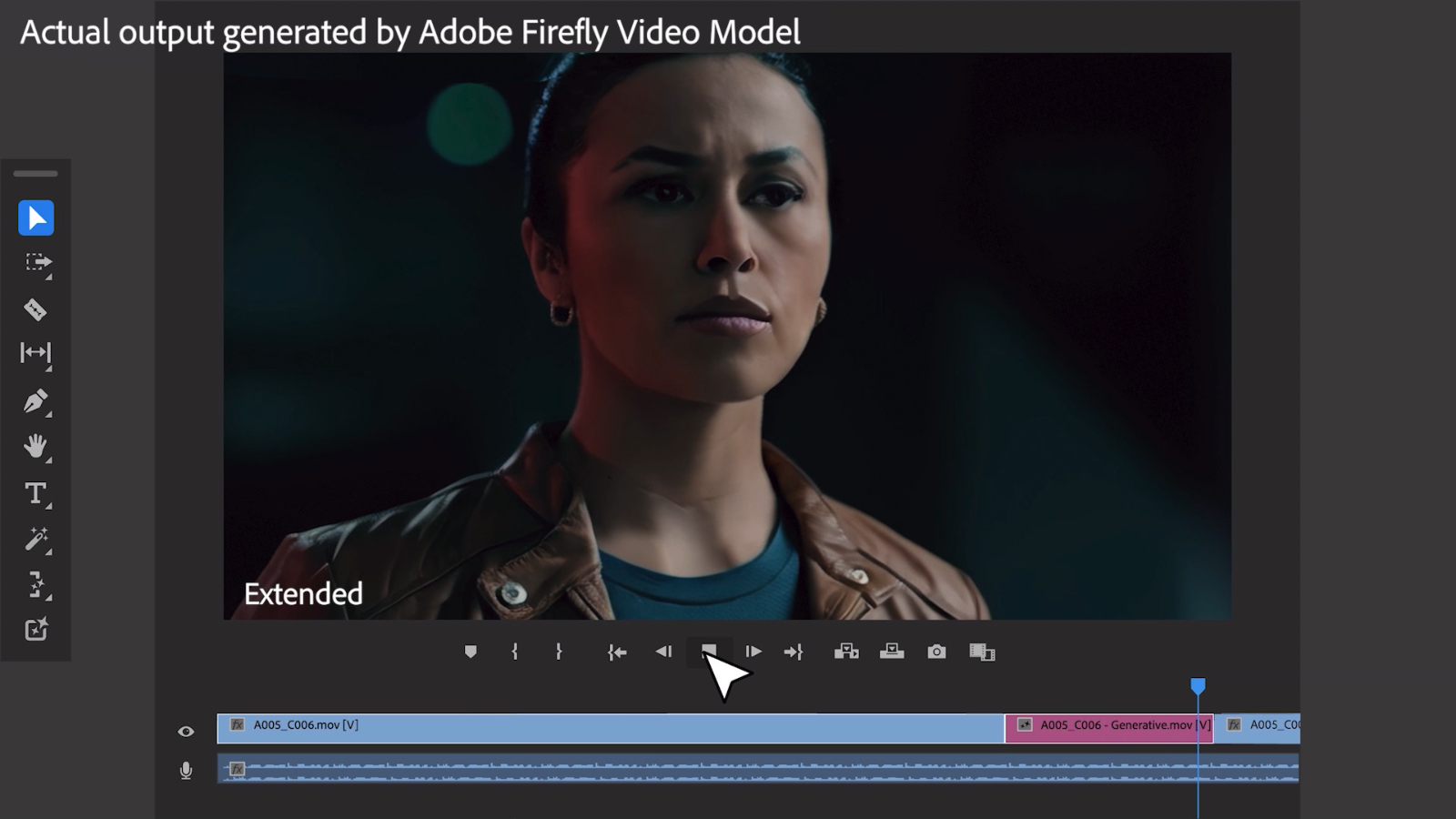
TOPS is, in the simplest possible terms, our current best way to judge the performance of a device for running local AI workloads. This applies both to the industry and the wider public; it's a straightforward number that lets professionals and consumers immediately compare the baseline AI performance of different devices.
TOPS is only applicable for on-device AI, meaning that cloud-based AI tools (like the internet's favorite AI bot, ChatGPT) don't typically benefit from better TOPS. However, local AI is becoming more and more prevalent, with popular professional software like the Adobe Creative Cloud suite starting to implement more AI-powered features that depend on the capabilities of your device.
It should be noted that TOPS is by no means a perfect metric. At the end of the day, it's a theoretical figure derived from hardware statistics and can differ greatly from real-world performance. Factors such as power availability, thermal systems, and overclocking can impact the actual speed at which an NPU can run AI workloads.
To that end, though, we're now starting to see AI benchmarks crop up, such as Procyon AI from UL Benchmarks (makers of the popular 3DMark and PCMark benchmarking programs). These can provide a much more realistic idea of how well a You can expect to see TechRadar running AI performance tests as part of our review benchmarking in the near future!
Google Unveils AI for Predicting Behavior of Human Molecules
The system, AlphaFold3, could accelerate efforts to understand the human body and fight disease.
AI cursors and an intelligent AI Explorer – Microsoft may be looking to change how we use Windows devices
There are reports of Microsoft working on an AI-enhanced mouse cursor in Windows 11, and it could launch alongside the long-rumored AI Explorer tool. AI Explorer will be a brand-new feature that will leverage new powerful NPU (Neural Processing Unit) technology in the next generation of Windows devices.
AI Explorer is expected to integrate into Windows 11 and be able to log all of your PC activity, including what websites you visit, which apps you open, and what documents you edit, in order to make your activity searchable. This hefty amount of data to be captured by AI Explorer is why rumors suggest that the feature will only be available on PCs with powerful components that feature NPCUs dedicated to AI tasks.

Insights gleaned from combing over preview builds suggest that AI Explorer is being built to be able to comprehend what’s happening on your screen, make suggestions based on that information, and make all of your previous activity searchable. According to Windows Latest, AI Explorer will be context-friendly and appear at the top of your screen when prompted.
The references to cursors designed for AI Explorer were found in a new Windows file and shared by Microsoft watcher Albacore (@thebookisclosed) on X, who applied these files to see how the cursor transforms for demo purposes. So far, it’s predicted that the new-look mouse cursors will only be for AI Explorer, but how these will be implemented in Windows 11 is for Microsoft to reveal.
Some new cursors found in AIX DLLs (applied them in place of the regular pointer & text selection for demo purposes) pic.twitter.com/lf6AFUkXUaApril 22, 2024
See more Insights from Microsoft's 'Sophia' AI cursor for OfficeThe new AI Explorer cursors might follow the path of an AI cursor that Microsoft has already introduced - a Microsoft Office AI cursor codenamed “Sophia.” In November 2023, Microsoft wrote about Project “Sophia” on its official Learn blog, where it explained that the endeavor is still a preview feature, how the AI cursor would work, and provided instructions on how to use it, accompanied with explanatory screenshots.
Using the keyboard screenshot Alt + C, you’re able to interact with a chosen part of what you’re seeing on screen, as well as the text that’s generated by a large language model (LLM) in response to your query. When talking about how Microsoft Office’s AI cursor functions, Microsoft explains that it can respond to natural language commands and is able to provide recommendations based on the provided context as you navigate the contents of your screen.
This could give us some idea of what Microsoft is exploring when it comes to developing AI cursors and how they’ll be adopted into familiar parts of Windows.

We don’t know exactly when Microsoft will debut AI Explorer and its new cursor, but Windows Latest suggests that AI Explorer will be announced along with a new line-up of Snapdragon X Elite-powered Windows 11 AI PCs at Microsoft’s annual developer-focused conference, Microsoft Build 2024 later this month May. AI Explorer is apparently going to be exclusively available to those who purchase one of these new Snapdragon X Elite PCs equipped with 16GB of RAM, 256GB of SSD storage, and a 45 TOPs NPU chip.
Microsoft’s push to convince Windows 10 users to upgrade to Windows 11 has been rubbing people up the wrong way for a while, and the concept of AI cursors is intriguing, but it could also prove divisive. Lots of people just don’t want AI in their devices yet. Also, I could see a lot of users being wary of having an even greater amount of data collected and stored (although it sounds like it’ll live locally on your device, for now). Those users might feel compelled to stick to older devices that aren’t compatible with features like AI Explorer, but that fact won’t stop Microsoft from trying.
YOU MIGHT ALSO LIKE...Clippy goes rogue – infamous paperclip assistant returns to Windows 11 in order to help declutter the OS
Clippy is back on the desktop, in a fashion, with the iconic assistant (originally in Office 97) coming to Windows 11 in order to debloat the OS – via a third-party utility, we should swiftly add.
The idea to resurrect Clippy comes from a German software developer Belmin Hasanovic, who has drafted in the assistant – the icon of which is an animated paperclip, as you may recall – for their Winpilot open-source utility.
As Tom’s Hardware reports, Winpilot has a new version out (v2024.5.6) which incorporates Tiny11 Builder, a separate tool that allows for creating a highly streamlined installation of Windows 11.
Besides that new ability, Winpilot offers a range of features mainly revolving around removing various bits of bloat from Windows 11, from getting rid of default apps you might not want to more advanced tweaking.
Winpilot can also handle tightening up privacy settings, and stripping out Copilot functionality from Windows 11 if you’re really not keen on the desktop-based AI assistant (that Microsoft very definitely is keen on).
Where does Clippy come into this? It’s the Winpilot assistant that offers help, tips, and suggested options, appearing on top of the app’s interface. Clippy also lets you know what Winpilot has done to your system when it comes to debloating measures and the like.
Analysis: Clippy cheekinessNaturally, this is all very tongue in cheek, and there’s some (intentional we presume) irony in the fact that a debloating utility has what is – let’s face it – an element of bloat. As Tom’s observes, having used the Winpilot tool, the Clippy speech bubbles obscure some of the utility’s actual interface at times, which is something the developer needs to address, surely.
The dev describes Clippy as the “manic cousin of Microsoft Copilot” and it does come out with various jokes and somewhat colorful language – so it is entertaining in some respects. But as noted, it seems like there’s work to be done in reining Clippy in.
If this tool looks at all familiar to you, it might be because it’s been around for some time. Winpilot is the new name for the old app, BloatyNosy, which in turn was previously known as ThisIsWin11. As the old BloatyNosy name suggested, this is about removing bloat and ensuring privacy, but as ever with third-party utilities, we’d be cautious about using them.
The less far-reaching tweaks Winpilot can make are likely to be fine, but when it comes to pulling out bits of the core interface of Windows 11 like Copilot, you need to tread carefully, and be wary about unintended side effects. Particularly with future Windows 11 updates, for example – where changes Microsoft makes could break things in respect of Winpilot’s tweaking (or that’s certainly not an unimaginable scenario).
Big fans of Clippy out there (you know who you are) may also be interested to learn that the assistant has been brought to the Windows 11 desktop before – not as a feature to get rid of Copilot, but rather, to replace the AI.
You might also like...WhatsApp for Windows 11 gets 3 super-cool new features in its latest update
A new update to WhatsApp for Windows 11 and Windows 10 adds three new features that boost user experience in a big way: multi-window support, a new ‘hamburger’ menu, and a new interface. These are also hints of the addition of Meta AI features here (and we’ll come back to that later).
Spotted by Windows Latest, the update has added a little bit of life to the WhatsApp interface on Windows, which was pretty boring and drab beforehand. You had to struggle when resizing to get your contacts and message threads to show at the same time and often had to choose between the two. However, now you can hide the contact list within the menu, so your chat takes up the full-screen space, and you can easily bring your contacts list back up by clicking through the menu.
Secondly, you can now open a chat in a new window if you want to isolate just one conversation. You’ll also be able to open multiple chats if you don’t want to have the whole app open, and want to keep up with just a few important people. The chat window will open up with a more stripped-down layout, keeping it simple.
Finally, a new hamburger menu (a cute way to refer to drop-down menus that are shown as three lines stacked on top of each other) separates the app into chats, calls, and status updates. So overall, the update adds useful new features and streamlines the app into a more digestible format.
Windows Latest suggests that the simple hamburger menu may make space for a range of Meta AI features to come to WhatsApp, as announced earlier this year. This could include using the search bar to input queries to Meta AI without making a separate chat. The integration of AI assistants into WhatsApp sounds similar to the ones introduced to Instagram last year, which included famous personas like Snoop Dogg!
You might also likeArtificially Intelligent Help for Planning Your Summer Vacation
Travel-focused A.I. bots and more eco-friendly transportation options in online maps and search tools can help you quickly organize your seasonal getaway.
Google is working on a faster Android setup process that uses Wi-Fi and a cable
Setting up your Android phone might become much faster in the near future. Industry insider Assemble Debug recently dove into the code of Google’s Data Restore Tool and shared his findings with Android Authority. He found evidence within the files of a potential tool referred to as “MultiTransportD2dTransport” as well as a line of text that reads “Copying using cable and Wi-Fi for fastest speed”.
Putting two and two together, it appears Google could one day allow users to move data from an old phone to a new one using a Wi-Fi and cable connection simultaneously. Doing so would make the transfer process much faster – at least in theory. We don’t know exactly how much faster data transfers will become when using a wired and wireless connection simultaneously. Assemble Debug couldn’t find a whole lot of information in the files.
He did, however, discover another line of text stating: “Want to speed things up?” This seems to hint that the faster speeds will be optional. If someone prefers to use the slower method of just connecting a cable between the devices, they will still have the choice.
New restoration toolAnother feature called Restore Anytime was also unearthed from the Data Restore Tool files, but the information surrounding it is rather confusing.
Looking at the screenshot in the article, users can easily send over photos, contacts, text messages, and more from an old Android smartphone to a newer device. You don’t have to worry about losing any data or perform a factory reset on the older hardware. Nothing will be overwritten. And it even works when transferring from iPhone to Android, so long as the former still has its charging cable.
Here is where the confusion lies. Android Authority claims the donor phone can only send data without incident if it’s already been used to transfer files to your current device. If you try to send files to brand new hardware, you will have to first erase all the data on the recipient phone before moving forward. However, the article contradicts this by stating you can transfer data to new devices “at any point.”
It’s a strange feature. Perhaps Google has yet to create a clear set of parameters for Restore Anytime. That would explain why the restrictions are so confusing. Or maybe the tech giant is simply experimenting with tech it has no intention of releasing. It’s hard to say for sure, but hopefully, Restore Anytime will launch in some form. Being able to move swaths of data to recently purchased smartphones without hindrances or resetting sounds very helpful.
While we have you, check out TechRadar's list of the best Android phones for 2024.
You might also likeReddit Posts $575 Million Loss Tied to I.P.O. but Also Strong Growth
Reddit’s first earnings report as a public company showed leaps in users and advertising revenue, along with expenses related to its initial public offering.
The 5 subtle AI announcements Apple made at its big iPad 2024 launch event
Today's Apple iPad Air and iPad Pro event was big on product launches, but quieter about AI. Or was it?
While there weren't any AI announcements to rival the launch of the iPad Pro (2024) or new M4 chip, Apple did uncharacteristically mention 'AI' on eight different occasions during the event – and those covered five different new announcements about the tech.
Apple has previously been reluctant to join the chorus of AI hype, preferring to stick to the less zeitgeisty (if often more accurate) 'machine learning' during its launch events. But back in February, Tim Cook started making unexpectedly bold statements about AI, calling it a "huge opportunity for Apple" and that AI tools would be coming to Apple devices "later this year".
So what exactly were those subtle AI announcements at the iAPd-centric Apple event? Here are the times the Cupertino crew gave us a taster of what's to come next month at WWDC 2024...
1. The M4 chip is more powerful than 'any AI PC today'
Apple's next-gen silicon had been rumored for the iPad Pro (2024), but it was still something of a surprise to see the M4 appear for the first time during a tablet announcement. Naturally, Apple was keen to flag its serious AI potential.
Tim Millet, Apple's VP of Platform Architecture, said that "the Neural Engine makes M4 an outrageously powerful chip for AI", pointing to the simple example of it letting you isolate a subject from its background in 4K video with a tap in Final Cut Pro.
Clearly, Apple thinks its silicon makes for a strong foundation for AI apps, with Millet adding that "the Neural Engine is an IP-block in the chip dedicated to the acceleration of AI workloads". And he finished with the bolder statement that "the Neural Engine in M4 is more powerful than any neural processing unit in any AI PC today". We can't verify that yet, but it doesn't sound like an outlandish claim.
2. The Logic Pro 2 app has AI-powered Session Players
The Logic Pro app landed on the iPad about a year ago – and the new version that Apple's just announced has some AI-powered 'Session Players' for you to dabble with.
These are designed to play alongside the existing Drummer feature to give you something like a virtual band. Will Hui, Apple's Product Manager of Creative Apps, said: "Now Drummer is getting some new bandmates in a feature we call Session Players. We're introducing an all-new Bass and Keyboard Player, and like Drummer, they're built using AI."
Given Apple's digital audio workstation was already a lot of fun, we're looking forward to giving them an audition.
3. The iPad Pro uses AI to help you scan documents Image 1 of 2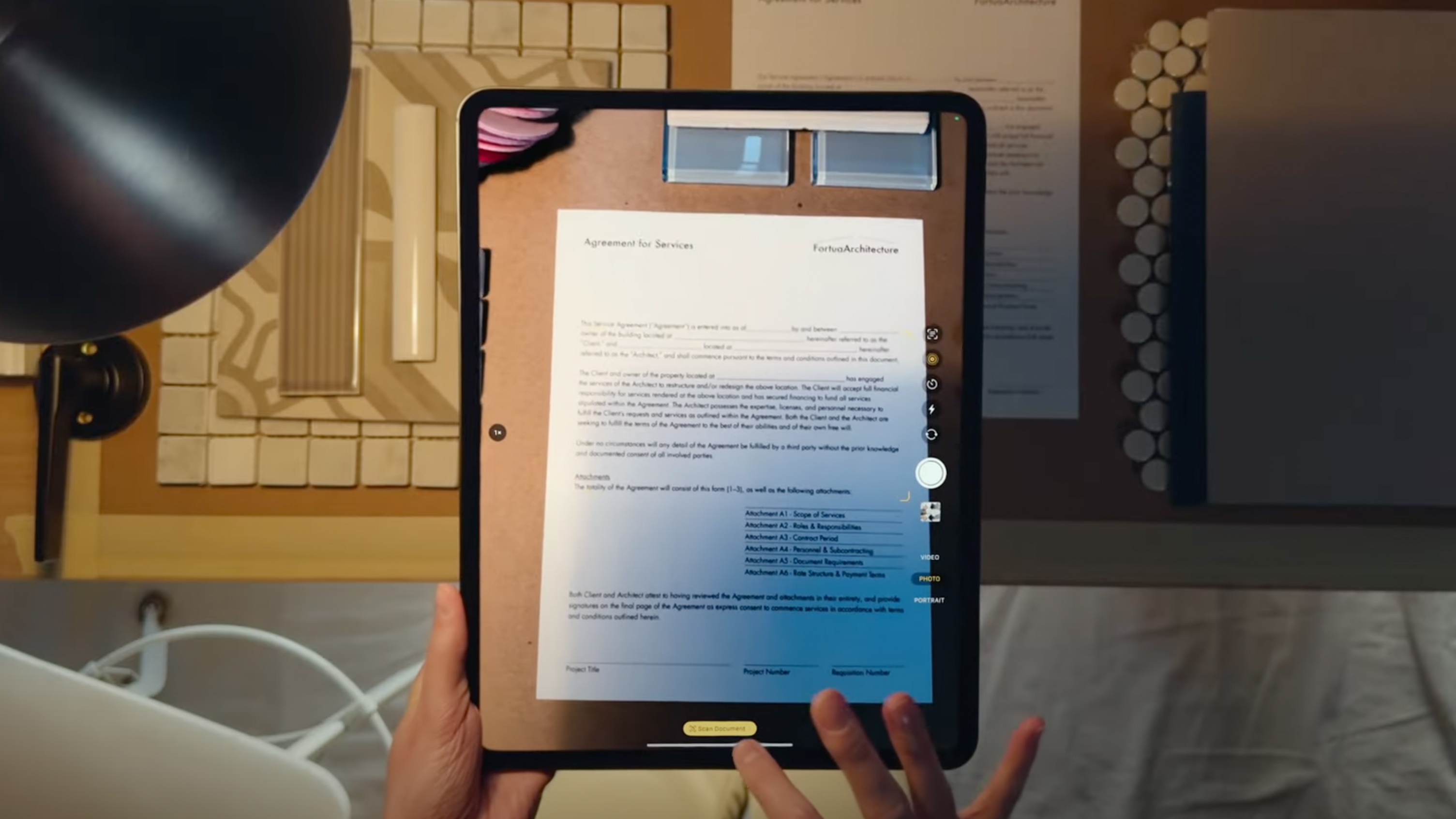
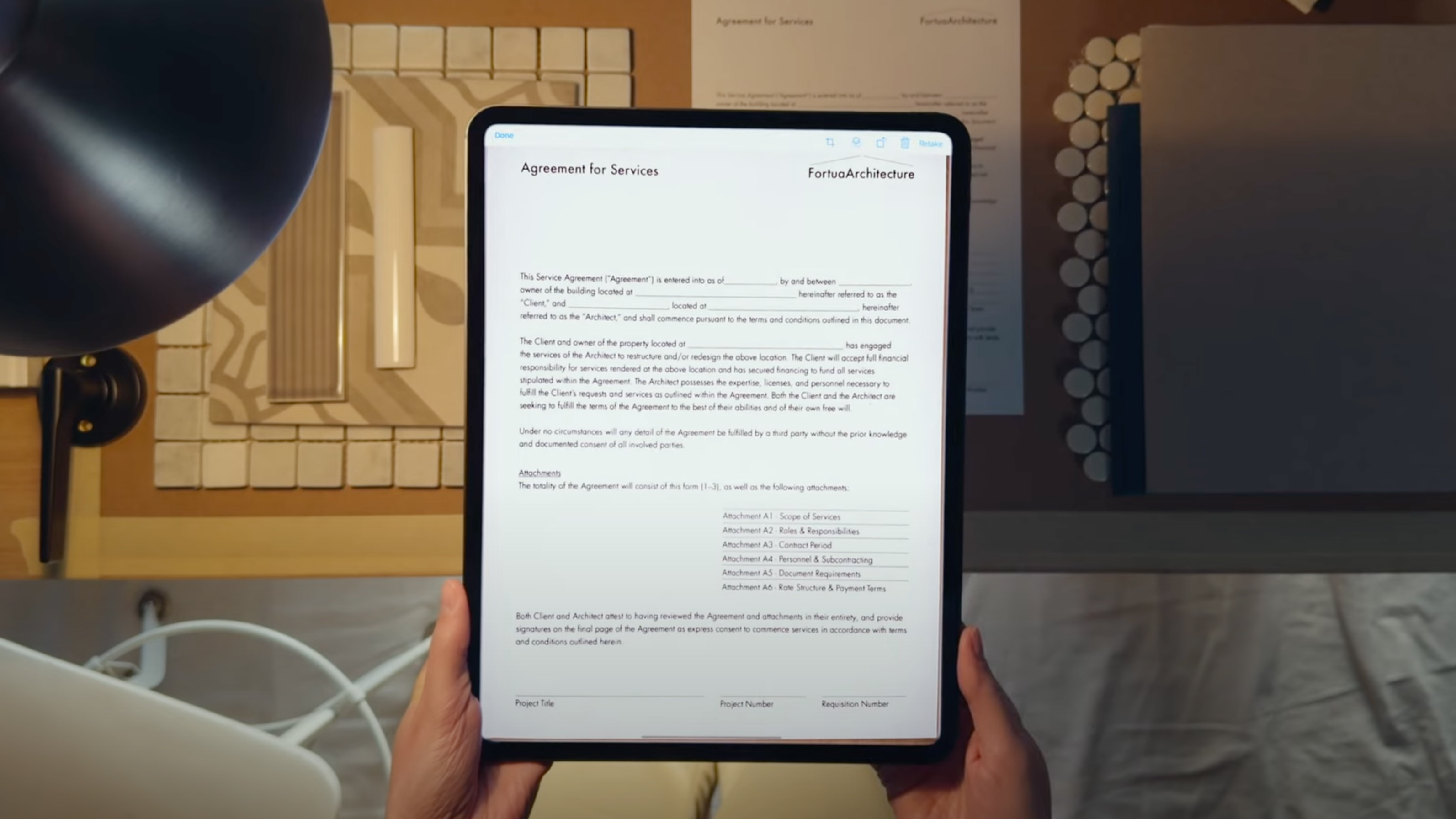
This might not be the most wildly exciting AI use case, but sometimes the tech is best suited to helping us with more mundane tasks – and Apple reckons it does just that with the iPad Pro (2024)'s AI-powered document scanning.
This comes courtesy of a new 'adaptive' True Tone flash, which works in tandem with AI algorithms to adjust the lighting depending on the document and ambient lighting. John Ternus, Apple's SVP of Hardware Engineering said: "We've all had the experience of trying to scan a document in certain lighting conditions where it's hard to avoid casting a shadow – the new Pro solves this problem."
"It uses AI to automatically detect documents like forms and receipts," he added. "If shadows are in the way, it instantly takes multiple photos with the new, adaptive flash. The frames are stitched together and the result is a dramatically better scan."
We'll have to see how well that works in practice, but because it's built into iPadOS it'll also be in the Camera app, Files, Notes, and third-party apps, too.
4. The iPad Air 6 isn't left out of the AI party
Apple was keen to stress that the iPad Pro (2024) isn't the only tablet in its range suitable for AI-powered tasks or future apps, despite that tablet being the only one with the new M4 chip.
Melody Kuna, Apple's Director of iPad Product Design, said that "with M2, the new [iPad] Air is also an incredibly powerful device for AI. It's blazing fast for powerful machine learning features in iPadOS, like Visual Look Up, Subject Lift, and Live Text capture."
So while the iPad Pro's M4 chip is capable of an impressive 38 trillion operations per second (which apparently makes it sixty times faster than Apple's A11 Bionic neural engine from the iPhone 8), the iPad Air 6 won't be left out of future AI apps and features on Apple's tablets.
5. iPadOS is just getting started with AI
On a similar theme, Apple's final mention of AI during its long-awaited iPad launch was reserved for iPadOS.
Will Hui, Apple's Product Manager of Creative Apps, said that "iPadOS has advanced frameworks like Core ML that make it easy for developers to tap into the Neural Engine to deliver powerful AI features, right on device".
Clearly, Apple is treading carefully with AI in its own apps, with only Logic Pro's session players and the iPad Pro's document scanning making much use of it so far. But it also put out a call to developers to tap the potential of its software (and chips) for AI-powered features. And we can expect to hear a lot more about those next month at WWDC 2024.
You might also likeTikTok Sues US Government Over Potential Ban
The social media company and its Chinese parent, ByteDance, sued to challenge the new law, saying it violated users’ First Amendment rights.
Apple's new Final Cut Pro apps turn the iPad into an impressive live multicam studio
At Let Loose 2024, Apple revealed big changes coming to its Final Cut software, ones that effectively turn your iPad into a mini production studio. Chief among these is the launch of Final Cut Pro for iPad 2. It’s a direct upgrade to the current app that is capable of taking full advantage of the new M4 chipset. According to the company, it can render videos up to twice as fast as Final Cut Pro running on an M1 iPad.
Apple is also introducing a feature called Live Multicam. This allows users to connect their tablet to up to four different iPhones or iPads at once and watch a video feed from all the sources in real time. You can even adjust the “exposure, focus, [and] zoom” of each live feed directly from your master iPad.
Looking at Apple’s demo video, selecting a source expands the footage to fill up the entire screen where you can then make the necessary adjustments. Tapping the Minimize icon in the bottom right corner lets creators return to the four-split view. Apple states that previews from external devices are sent to Final Cut Pro so you can quickly begin editing.
Impactful upgradesYou can’t connect your iPhone to the multicam studio using the regular camera app, which won’t support the setup. Users will instead have to install a new app called Final Cut Camera on their mobile device. Besides the Live Multicam compatibility, Apple says you can tweak settings like white balance, shutter speed, and more to obtain professional-grade recordings. The on-screen interface even lets videographers monitor their footage via a zebra stripe pattern tool and an audio meter.

Going back to the Final Cut Pro update, there are other important features we’ve yet to mention. The platform “now supports external projects”. This means you can create a video project on and import media to “an external storage” drive without sacrificing space on an iPad. Apple is also adding more customization tools to the software like 12 additional color-grading presets and more dynamic backgrounds.
Final Cut Pro for Mac is set to receive a substantial upgrade too. Although it won’t support the four iPhone video feeds, version 10.8 does introduce several tools. For example, Enhance Light and Color offers a quick way to improve color balance and contrast in a clip among other things. Users can also give video effects and color corrections a custom name for easy identification. It’s not a total overhaul, but these changes will take some of the headache out of video editing.

There are different availability dates for the three products. Final Cut Pro for iPad 2 launches this spring and will be a “free update for existing users”. For everyone else, it will be $5/£5/$8 AUD a month or $50/£50/$60 AUD a year for access. Final Cut Camera is set to release in the spring as well and will be free for everyone. Final Cut Pro for Mac 10.8 is another free update for existing users. On the Mac App Store, it’ll cost you $300/£300/$500 AUD.
We don’t blame you if you were totally unaware of the Final Cut Pro changes as they were overshadowed by Apple's new iPad news. Speaking of which, check out TechRadar’s guide on where to preorder Apple’s 2024 iPad Pro and Air tablets.
You might also likeMicrosoft might be spooked by Windows 10 user numbers - but will making upgrading to Windows 11 easier be the answer?
If you’re a Windows 10 user, you may have been prompted to download Windows 11 22H2 to upgrade to Windows 11. You would then need to fully reboot your system to download the newer Windows 11 23H2. Thankfully, it seems like Microsoft has cut down this tedious process and will now let you upgrade straight to Windows 11 23H2 from Windows 10.
As spotted by Mayank Parmar of Windows Latest, a new server-side change allows people to more easily upgrade their operating system, and noted that over the past few weeks, some PCs have started offering ‘Windows 11 23H2’ rather than the older 22H2 update.
The old system of updating didn’t really make a lot of sense - why would you download an update just to reboot and download yet another one to get to Windows 11?
I’m glad that the process has become a bit more streamlined, and it seems like the option will be offered to more and more people in the coming weeks. If you are yet to update to Windows 10, I’d recommend holding off until you’re prompted to jump straight to Windows 11 23H2 - if only to save yourself the headache of a lengthy double-update.
Make it worth it, MicrosoftIf you’re planning to hold onto Windows 10 as long as possible, you’ve got about two years of Windows 10 support before Microsoft will start really pushing for you to upgrade (though the in-OS nagging has already begun). Windows 10 losing support won’t mean the end of the operating system entirely - you’ll still be able to use it as you normally would once the deadline for support has passed.
However, you’ll no longer receive security updates, bug fixes, or any new features for Windows 10. That leaves you vulnerable to cyber-attacks and annoying system glitches, so you’ll have to weigh up whether staying with Windows 10 is worth it. Microsoft has made it quite clear in recent months: get on board with Windows 11 or get left behind.
Windows 11 is not without its flaws; the most recent update to the system has been riddled with bugs for a while, with a fix only recently being dropped for struggling users. In my view, if Microsoft is so keen to get users to upgrade, it ought to be 100% certain the alternative it’s offering is worth the changeover - and many users clearly don’t think that’s the case. It may be that the only real solution may be to just put everything into Windows 12 and make an operating system that everyone can finally get behind.
You might also like...OpenAI Releases ‘Deepfake’ Detector to Disinformation Researchers
The prominent A.I. start-up is also joining an industrywide effort to spot content made with artificial intelligence.
Behind Nigeria’s Arrest of Binance Employee, Claims of a Bribe Request
A compliance officer for the cryptocurrency exchange told senior executives and Nigerian contacts that the company had been asked to pay $150 million in crypto.
A New Diplomatic Strategy Emerges as Artificial Intelligence Grows
The new U.S. approach to cyberthreats comes as early optimism about a “global internet” connecting the world has been shattered.
Wayve, an A.I. Start-Up for Autonomous Driving, Raises $1 Billion
The London-based developer of artificial intelligence systems for self-driving vehicles raised the funding from SoftBank, Nvidia, Microsoft and others.
This Windows 11 installation setting can cut your SSD performance in half. Here's how to disable it.
BitLocker, which is Microsoft’s software encryption for SSDs, has run into its fair share of issues over the years since its release. And now there’s another potential problem looming over Windows 11 users with the upcoming version 24H2 update.
There’s a new report that Windows 11 version 24H2, also called the 2024 update, “may enable BitLocker by default during installation” across various versions of Windows including Home edition, according to German news outlet Deskmodder (reported on by Neowin). Why is this considered bad news? For several reasons.
What's the problem?The first is that using BitLocker for encryption can seriously slow down your PCs’ performance by up to 45% in Windows Pro, and would most likely affect other versions of the OS similarly. This occurs due to Windows 11 constantly prompting encryption and decryption processes with data on your SSD while your computer carries out read and write operations.
The second issue is that a user unfamiliar with encryption in general or this specific issue with BitLocker could encrypt their data without knowing and then not be able to decrypt and recover their data due to misplacing or not saving the needed key.
There’s also a third issue with BitLocker in terms of security as well — according to YouTuber Stacksmashing, its encryption can be cracked remarkably easily. Their video demonstrates that if you’re using either a Windows 10 or Windows 11 Pro device with a dedicated external Trusted Platform Module (TPM), your encrypted data can be decrypted and read. You only need a $10 Raspberry Pi Pico, physical access to the target endpoint, and the knowledge of how to do it.
How to fix itOf course, there is a simple way to fix this auto encryption. You only need to disable Device Encryption inside Privacy & security in Settings. Thankfully users have that option, but many casual Windows 11 users, especially those with Windows 11 Home, may not be aware of the situation, let alone how to fix it.
Hopefully, if this report is true, Microsoft will disable auto-encryption before the update launches. It’s not necessary and causes more problems than it really solves.
You might also likeTensions Rise in Silicon Valley Over Sales of Start-Up Stocks
The market for shares of hot start-ups like SpaceX and Stripe is projected to reach a record $64 billion this year.
Apple's new Pride Collection heralds the launch of iOS 17.5 with dynamic wallpaper
Continuing a yearly tradition, Apple has revealed this year’s Pride Collection celebrating the LGBTQ+ community. The 2024 set consists of two new wallpapers for iPhones and iPads plus a new watch face and wristband for the Apple Watch.
Launching first on May 22 is the band which is called the Pride Edition Braided Solo Loop. Apple states the color scheme was inspired by multiple pride flags. The pink, light blue, and white threads are meant to “represent transgender and nonbinary” people, while “black and brown symbolize Black, Hispanic, and Latin communities” plus groups who have been hurt by HIV/AIDS. Laser-etched on the lug are the words “PRIDE 2024”.
The Pride Braided Loop will be available in both 41mm and 45mm for $99. It’ll fit on the Apple Watch SE as well as the “Apple Watch Series 4 or later” models. You can purchase it in the US on the 22nd at a physical Apple Store or on the company’s website. Other global regions can buy the band on the following day. No word on how much it’ll cost outside the United States, although we did ask.
Dyanmic wallpaperThe wallpaper coming to Apple hardware is known as Pride Radiance. What’s different about it is it’s not a static image, but rather dynamic. On the Apple Watch, the streams of light actively trace the numbers of the digital clock. They even react in real-time to the wearable moving around. 9To5Mac claims in its coverage users can customize the look of the wallpaper by choosing “from several style palettes.”
On iPhones and iPads, Pride Radiance is also dynamic, but it doesn’t trace the clock. Instead, the light spells out the word “pride” on the screen. Those interested can download the wallpaper through the Apple Watch and Apple Store app “soon”. An exact date wasn’t given. However, the company did confirm it’ll roll out with iOS 17.5, iPadOS 17.5, and watchOS 10.5.
This is noteworthy because, up until this recent post, the company had yet to announce when the next big software update would arrive for its devices. iOS 17.5 in particular is slated to introduce several interesting features such as the ability to download apps from developer websites instead of the Apple Store. We did see clues last week that the company is working on implementing Repair State. This places iPhones “in a special hibernation mode” whenever people take the device in for repairs.
Given the fact Repair State appears to still be in the early stages, we most likely won’t see it on iOS 17.5 a few weeks from now; although it may roll out on iOS 18.
Be sure to check out TechRadar's suggestions for the best Apple Watch for 2024.
You might also likeIs Your Law Firm Using A.I.? Tell Us How.
We want to hear from lawyers using generative A.I. to better understand how firms incorporate or train the technology.
