Do NOT follow this link or you will be banned from the site!
Feed aggregator
Meta AI's experimental new smart glasses can see everything you do and even tell how you feel about it
- Meta is developing its Aria Gen 2 smart glasses, which come packed with sensors and AI features
- The smart glasses can track your gaze, movement, and even heart rate to gauge what's happening around you and your feelings about it
- The smart glasses are currently being used to help researchers train robots and build better AI systems that could be incorporated into consumer smart glasses
The Ray-Ban Meta smart glasses are still relatively new, but Meta is already ramping up work with its new Aria Gen 2 smart glasses. Unlike the Ray-Bans, these smart glasses are only for research purposes, for now, but are packed with enough sensors, cameras, and processing power that it seems inevitable some of what Meta learns from them will be incorporated into future wearables.
Project Aria's research-level tools, like the new smart glasses, are used by people working on computer vision, robotics, or any relevant hybrid of contextual AI and neuroscience that draws Meta's attention. The idea for developers is to utilize these glasses to devise more effective methods for teaching machines to navigate, contextualize, and interact with the world.
The first Aria smart glasses came out in 2020. The Aria Gen 2s are far more advanced in hardware and software. They’re lighter, more accurate, pack more power, and look much more like glasses people wear in their regular lives, though you wouldn't mistake them for a standard pair of spectacles.
The four computer vision cameras can see an 80° arc around you and measure depth and relative distance, so it can tell both how far your coffee mug is from your keyboard, or where a drone’s landing gear might be heading. That's just the beginning of the sensory equipment in the glasses, including an ambient light sensor with ultraviolet mode, a contact microphone that can pick up your voice even in noisy environments, and a pulse detector embedded in the nose pad that can estimate your heart rate.
Future facewearThere's also plenty of eye-tracking technology, able to tell where you’re looking, when you blink, how your pupils change, and what you're focusing on. It can even track your hands, measuring joint movement in a way that could help with training robots or learning gestures. Combined, the glasses can figure out what you're looking at, how you're holding an object, and if what you're seeing is getting your heart rate up because of an emotional reaction. If you're holding an egg and see your sworn enemy, the AI might be able to figure out you want to throw the egg at them, and help you aim it accurately.
As stated, these are research tools. They’re not for sale to consumers, and Meta hasn’t said if they ever will be. Researchers have to apply to get access, and the company is expected to start taking those applications later this year.
But the implications are far larger. Meta's plans for smart glasses go well beyond checking for messages. They want to link human interactions with the real world to machines, teaching them to do the same. Theoretically, those robots could look, listen, and interpret the world around them like humans do.
It's not going to happen tomorrow, but the Aria Gen 2 smart glasses prove it's a lot closer than you might think. And it’s probably only a matter of time before some version of the Aria Gen 2 ends up for sale to the average person. You'll have that powerful AI brain sitting on your face, remembering where you left your keys and sending a robot to pick them up for you.
You might also likeWhat NOT to expect at Apple's WWDC 2025 - three things you definitely won't see
- No new iPhone expected, not even a hint, really
- No apologies for the bad Apple Intelligence launch
- No Holy Grail products like XR glasses or a glucose monitor
Next week Apple hosts its Worldwide Developer’s Conference (WWDC) 2025, bringing together developers and media to discuss what’s new and what’s upcoming in the world of All Things Apple. Apple makes a lot of stuff, and more importantly, Apple makes the software that runs it all. Apple’s developer conference is about software more than anything else, and hardware news will only serve to expand on Apple’s software development.
If I were a betting man, here’s my safe bet for what new products we’ll see at WWDC 2025: nothing! Apple almost never launches hardware at WWDC. The only time we get something new at WWDC is when it serves to make the developer news more interesting.
Of course, this year’s software news could be very interesting, with a major redesign possibly in the cards for every Apple OS, plus a new naming scheme that will match the update to the year: ie. iOS 26 in 2026. Do we need new hardware to go with the updated interface? No, but it could generate more excitement.
With that in mind, here’s what I do not expect to see at WWDC 2025

If you were hoping for a sneak peak at the iPhone 17 Air, I would highly doubt that Apple will drop any hints about its rumored upcoming thin phone. Even with the Samsung Galaxy S25 Edge now available, I don’t think Apple will ruin the surprise coming in September, when it launches a drastically redesigned iPhone 17 family. Showing off an iPhone 17 Air would give too much away today.
I also wouldn’t expect any new iPad models. Apple launched new iPad base models and new iPad Air tablets recently, with faster processors inside. There’s no reason to launch anything new at WWDC 2025. Even the iPad Mini got a recent refresh, so it’s doubtful we’ll see anything new.
Occasionally Apple announces a new chipset at WWDC, like the Apple M4 platform. That would be a good reason to get a new Macbook Pro, or possibly an updated iPad Pro model. We haven’t gotten hints about this, so we’re not expecting any new Macbook or iPad’s with an Apple M5, for instance.
There is one lingering rumor about an updated Apple Homepod, possibly with a built-in display. That would make sense for WWDC 2025 because a new display means new possibilities for developers to load apps. If there is any hardware announced next week, that would be my top bet.

If you think Apple Intelligence hasn’t been going well, you’re right, but I wouldn’t expect Apple to admit as much, and it definitely won’t be apologizing for any of the missteps so far. In fact, I expect we’ll see Apple barreling forward with AI features at every level of every single OS.
We’re going to get Apple Intelligence on the Apple Watch, along with more AI on the iPhone, iPad, and MacBooks. The real question is whether Apple will keep promising the same features that never materialized – Siri’s ability to read your email and your personal info and provide you with tailored advice – or if there will be some new direction, perhaps with new partnerships to bridge the gaps in Apple’s capabilities.
I think the latter is most likely, as developers right now are keen on ways to integrate existing apps and features with AI. It makes sense for Apple to partner more closely with companies outside of OpenAI, while it continues to try to build its own AI infrastructure.

I expect Apple will talk about advances in Apple Health on the Apple Watch, but I don’t expect any dramatic new capabilities will be announced. We won’t see improvements in glucose monitoring, for instance, or new hardware that can measure metabolic rates in non-invasive ways.
Apple still has a lot of catching up to do on its watch hardware. Google’s Wear OS watches and its partners have added features like zero pulse detection plus more AI features, and battery life continues to climb on the Wear OS side. Apple has been a bit stagnant with its WatchOS progress.
I also wouldn’t expect new face wearables. No update to Apple Vision Pro, and no new Apple Vision products. It is possible that we will get improved controls for Vision Pro, and maybe even real joystick controllers, but no new platform like XR smart glasses.
You might also likeHow ASML, a Key Supplier to the Chip Industry, Is Navigating Trump’s Trade War
ASML, the Dutch company that makes multimillion-dollar tools to manufacture advanced semiconductors, is grappling with the repercussions of a tech trade war.
Wish your Windows 11 laptop had better battery life? Microsoft is working on a new power-saving trick that could really help
- Windows 11 has a new power-saving feature in testing
- It kicks in when you leave your laptop for a period of time
- While you’re away, power management settings ensure a minimal amount of battery is used – and when you return, things instantly return to normal
Windows 11 is set to receive fresh capabilities to preserve the battery life of your laptop with the introduction of a new feature in testing recently.
Windows Latest picked up on this one, with the power-management feature being revealed in a preview build from a couple of weeks back (which the site missed at the time, and I did, too).
Microsoft rather clunkily calls this functionality ‘User Interaction-Aware CPU Power Management’ but to be fair, that does describe how it works.
The idea is that when you leave your laptop to go and do something else, and maybe get distracted, Windows 11 will notice that you’ve gone and are no longer interacting with the device.
In these cases, after a set period of time Windows will apply power-consumption reduction measures to extend battery life, because while you’re not using the laptop, you’re not going to be worried about what that might do to performance (obviously).
When you return to your device and start using it again, Microsoft promises that “full performance [is] instantly restored” as you’d hope.
Analysis: promises and caveats
There’s no downside here, then, at least if what Microsoft is maintaining here is true – that as soon as you come back to use your device, full performance is instantly back at your fingertips. If there’s a bit of lag in terms of responsiveness returning, that might be annoying, depending on how much – but we’ll take Microsoft’s word at face value that this won’t be an issue.
The company does mention one caveat, though, which is that the power savings Windows 11 users benefit from will vary. They’ll depend on the power plan chosen in the OS, and whether your laptop is plugged in, and also processor power-management settings as defined by the manufacturer.
In the latter case, this means there may be factors that the laptop maker has implemented that affect how much battery life the feature can preserve.
If you don’t want this functionality there will seemingly be a way to turn it off, presumably under Windows 11’s power management settings. I can’t see why you wouldn’t want extra battery savings to happen in this way, though, providing the feature works as seamlessly as Microsoft is suggesting.
With this new power-management trickery in testing now, it seems like there’s a good chance it’ll arrive with Windows 11 25H2 later this year. This is an area Microsoft has been working on quite a lot recently, including bringing in the revamped Energy Saver with Windows 11 24H2.
You might also like...- macOS Tahoe rumored to follow Sequoia – here are 3 things to expect from Apple’s next desktop OS
- Can’t upgrade to Windows 11? This Linux project wants to save your old PC from the scrapheap when Windows 10 support ends
- Been hiding from Windows 11 24H2 due to the fuss about all the bugs? There’s nowhere to run now as Microsoft’s made the update compulsory
Google plans to get its AI to write your emails for you
- Google DeepMind is building an AI email assistant
- The AI will automatically respond to messages in a user's own voice and style
- The assistant will sort and organize inboxes to help reduce time spent on admin duties
There are few modern experiences more demoralizing than waking up, picking up your phone to turn off your alarm, and discovering an avalanche of emails burying your inbox in notifications. Forget writing back, just sorting through them all and determining which need responses and how quickly you need to answer can eat up a whole day. Google DeepMind CEO Demis Hassabis believes AI should handle all of that organizing and responding, and he and his team have a plan to embed a virtual robot secretary in your inbox so that you never need to crawl through irrelevant sales pitches and unnecessary LinkedIn notifications ever again.
Email is the quintessential magical treasure with a dark curse attached. Miraculous instant communication worldwide is burdened with spam, late-night demands for immediate action from a boss, and the dreaded accidental reply-all button. Hassabis thinks AI can restore the good parts of email by handling all the "mundane chores" and recommending responses instead of leaving you filled with despair at your triple-digit unread count.
Hassabis told the audience at the recent SXSW London event he'd happily pay quite a lot of money to end the current tyranny of the inbox. And not in some far-off future. DeepMind is working to make email inboxes self-managing, capable of sorting through incoming messages, deciding which ones matter, and drafting responses that sound like you. So the next annoying email not only won't find you well, it won't find you at all until the AI works up a response for your approval.
From a marketing perspective, it's a brilliant approach. Plenty of people rightly worried about some of the implications of AI might have a soft spot for the technology if it can clear up even a couple of hours a week for actual productive work (or even seeing your family).
AI email utopiaHassabis described his vision of a “universal AI assistant” that can be proactive and smart enough to act on your behalf. Instead of regularly giving the AI orders and explaining your priorities, the AI will learn from observing how you deal with a variety of emails and perhaps a one-time broad description of your approach to different kinds of messages. It will know not only how you respond to emails, but also which you ignore on purpose and which you are just stumped at figuring out how to answer.
An AI assistant of that caliber, "gives you more time and maybe protects your attention from other algorithms trying to gain your attention," Hassabis said. "I think we can actually use AI in service of the individual.” “
That's the long-term big picture. For now, Hassabis said we can look forward to AI tools that know when to say, “Thanks for the follow-up. I’ll take a look and get back to you soon.” And when to immediately click delete. Everyone would appreciate an AI that gets us to inbox zero without losing our minds.
You might also likeReddit Sues Anthropic, Accusing It of Illegally Using Data From Its Site
In its lawsuit, Reddit said Anthropic had also declined to enter into a licensing agreement for data and had unjustly enriched itself at Reddit’s expense.
Germans Are Buying More Electric Cars, but Not Teslas
Drivers in the country, Europe’s largest car market, are avoiding vehicles from Tesla, which has seen a drop in sales in other countries as well.
Microsoft accused of ‘tech extortion’ over Windows 10 support ending in campaign to get people to upgrade to Linux
- KDE has a campaign to persuade Windows 10 users to switch to Linux
- The desktop environment maker accuses Microsoft of ‘tech extortion’ with the end of support deadline for Windows 10
- There are serious environmental concerns here, but at the same time, the language used in this campaign is going too far
As Windows 10 comes nearer to its End of Life – and we’re getting quite close now – there’s a growing movement attempting to persuade those who can’t (or won’t) switch to Windows 11 to migrate to Linux instead.
Recently we saw the ‘End of 10’ project, which is a group of Linux enthusiasts urging folks to switch to one of the flavors (known as distros) of that operating system as an alternative to Microsoft.
And now, Windows Latest flagged up that we’ve got ‘KDE for Windows 10 Exiles’ which is, shall we say, a bit more full-on in its attempts to persuade people to defect to Linux.
If you’re wondering what KDE is, it makes a desktop environment called Plasma which comes preinstalled with some of the best Linux distros (and can be installed with others, too).
The portal on the official KDE website doesn’t pull any punches, as we’re told: “Running Windows 10 on your computer? On October 14 Microsoft wants to turn it into junk.
“It may seem like it continues to work after that date for a bit, but when Microsoft stops support for Windows 10, your perfectly good computer will be officially obsolete.”
KDE then points out that if it’s unpatched, which is what happens when support ceases, Windows 10 is insecure, and you open yourself to being hacked, adding that also: “New versions of your apps will not run, but Microsoft will still block you from upgrading to the next version of Windows until you buy the new computer they decide.
“You will be forced to spend your hard-earned cash and will be unwillingly polluting the earth and water as your old machine rots in a landfill. The air will also be polluted with the emissions that come from manufacturing and shipping a new device you don’t really need.
“Even if you agree to this tech extortion now, in a few years time, they will do it again as they have done many times in the past.”

Ouch, in a word. That’s quite the heavy cannon fire aimed at Microsoft. Indeed, the KDE website accuses Microsoft of leveraging a form of ‘tech extortion’ here – but is this fair? Not really, no, but it’s not entirely baseless either.
The anger is coming from the fact that Windows 11’s heftier system requirements mean that some Windows 10 PCs simply can’t have the newer OS, because their CPU is too old (or they don’t have TPM 2.0, a security feature).
This could be an impossible issue to resolve with a laptop (where the hardware can’t be replaced at all), and perhaps even super-tricky on a desktop PC (you may end up upgrading basically everything, which might be well beyond the abilities of many owners, or not make any sense cost-wise).
That enforcement of a loftier PC spec is done for what Microsoft argues is (primarily) security improvements with Windows 11, and it’s a move that many organizations have criticized because it’s likely to push a whole heap of computers onto the scrapheap. This is where the stark images of landfill come into play, and this is a looking environmental disaster on the tech front, I wouldn’t argue against that.
Can Linux rescue your old PC from that fate? Well, yes it can, though it’s not quite as simple as that. For less tech-savvy users, a move to Linux will be a complex process where they may wonder where to even begin (picking a good Linux distro for beginners, or perhaps one that’s similar to Windows, would be a start).
And I can’t pretend there aren’t serious shortcomings with Linux in some ways: it’s a whole new interface to learn, some of the apps you’ve spent money on may not work with the OS, and certainly some games won’t run (at all).
There are brick walls that may be run up against, including potential hardware or driver issues – and for a less experienced computer user, that’s going to be a whole lot to cope with, only relying on online support from the community to get them through. (Although I must admit, the Linux community cannot be faulted for their helpfulness).
I’ve covered this ground before, but for somewhat more experienced Windows 10 users, a switch to Linux could be a viable enough way to keep old hardware alive. For the less confident tech types out there, though, maybe not so much.
As for calling out Microsoft for extortion – well, that’s going too far. Windows is a paid OS, and as such, it won’t last forever. Windows 10 has been around for a decade, so really, that’s hardly bad value for money – especially seeing as a fair few folks got the upgrade for free, anyway. You can also pay for another year of support for Windows 10, and it doesn’t cost a whole lot.
If I was to chuck stones at Microsoft’s Windows greenhouse, it would be for including promotional activity in a paid-for OS, not charging for the software in the first place. That is a serious frustration with Windows. It’d also be nice to have the option of extended support for consumers that’s longer than a year, too (while that could still happen, Microsoft hasn’t said it will yet).
It’s worth noting that some folks who work on KDE were part of the End of 10 project, and there’s a link across to the latter website, too. So, it’d appear that KDE really is making a big play to capitalize on disgruntled types who feel Microsoft is being unfair with its Windows 11 system requirements, and that’s fair enough.
However, I think it’d be wise to rein in some of the language and the way this campaign is angled here.
You might also like...- Windows 11 is getting some big upgrades to tackle dreaded boot failures – and help novices set up their new PC
- Been hiding from Windows 11 24H2 due to the fuss about all the bugs? There’s nowhere to run now as Microsoft’s made the update compulsory
- Windows 11 fully streamlined in just two clicks? Talon utility promises to rip all the bloatware out of Microsoft’s OS in a hassle-free way
How to Research and Plan a Vacation, Right on Your Phone
Google Maps and Apple’s Maps app offer location-based directories and other tools for finding new places to explore, before or after you hit the road.
Free ChatGPT users can finally stop re-explaining themselves in every session
- OpenAI has added a memory feature for free ChatGPT users
- The AI chatbot can now recall recent conversations and tailor responses accordingly
- You can decide what ChatGPT remembers or disable it if you choose
OpenAI has a reliable strategy of releasing new ChatGPT features for paying subscribers first before rolling them out to everyone. If you didn't remember that, don't worry because ChatGPT can do so for you now, even if you don't subscribe to ChatGPT Plus or another tier.
The memory improvements for ChatGPT aren't exactly the same as those offered with a subscription, but they are potentially very significant for users interested in personalizing their AI chatbot experience. Like paid tier users, free ChatGPT users can now access the "memory" feature and turn on ChatGPT's recall. That means the AI will be able to reference recent conversations to make its answers feel a little more tailored to you.
Suppose you told the AI a while ago that you wanted help learning Italian or that you wanted dairy-free recipe ideas. Now, if you ask for dinner suggestions, it might recommend something like “risotto alla Milanese with a plant-based twist” and suggest providing you with the recipe in Italian to help you practice.
It's not precisely what paid users get from ChatGPT's memory. The “lightweight” version of memory, as OpenAI calls it, is only designed for the short term. ChatGPT can remember a few recent details, but it won't have a long-term, detailed, and persistent memory. That's still reserved for ChatGPT Plus and Pro users. It's a matter of days versus months of remembered conversations.
AI memoriesYou don't have to let ChatGPT remember things, of course. You can toggle off saved memories and chat history at any time. There's also the “Temporary Chat” option, essentially an incognito or guest mode that doesn't save anything to ChatGPT's memory.
There is also a slight geographical variation in how the new ChatGPT memory functions. For most users, if ChatGPT memory is enabled, it will update automatically. If you're a free ChatGPT user in pretty much all of Europe, however, you won’t get the memory feature by default. You’ll need to opt into it in the Memory section of your
ChatGPT's memory feature is part of OpenAI’s effort to make interacting with AI chatbots on a regular basis feel more natural and personalized. The company's vision is of an ongoing relationship between you and your AI assistant, not just an intermittent and brief chat for a single request.
And memory is arguably a fundamental step toward making AI more useful in everyday life. After all, remembering previous conversations is essential to any ongoing relationship between people. Remembering who someone is and details about them i how you seperate a strangerf from an acquaintance, friend, or even enemy. .
Though the free-tier memory isn't as robust as the subscriber's version, it's still a good way for ChatGPT to demonstrate its benefits to ChatGPT users. It's easy to imagine it helping convince people to pay $20 a month for the more comprehensive version. And if they don't remember how to sign up, ChatGPT will be happy to remind them of the necessary steps.
You might also likeIs Trump Unveiling a Crypto Wallet? His Associates Say Yes. His Sons Say No.
The back-and-forth over a potential Trump cryptocurrency wallet on Tuesday exposed rifts among the family’s web of digital currency ventures.
Elon Musk Calls Trump Policy Bill a ‘Disgusting Abomination’
The tech executive criticized the president’s legislation in a series of posts on Tuesday, signaling a widening rift with Republicans.
We're all on AI time now and you better get used to it
"We're on AI time," that's what I tell people now when they try to comprehend the rapid pace of AI and all connected technologies, advancements.
Even though it's been just two and a half years since OpenAI unleashed ChatGPT on the world, I've known intuitively for months that in the world of technology, we are no longer operating on Moore's Law: the number of transistors on a chip doubles every two years. This is now AI Model Law, in which generative model capabilities are doubling every three months.
Even if you don't believe that Large Language Models (LLMs) are developing at that pace, there's no denying the unprecedented speed of adoption.
A new report (or rather a 340-page presentation) from Mary Meeker, a general partner at BOND investments, paints the clearest picture yet of the transformative nature of AI and how it's unlike any other previous tech epoch.
"The pace and scope of change related to the artificial intelligence technology evolution is indeed unprecedented, as supported by the data,” wrote Meeker and her co-authors.
Google, what?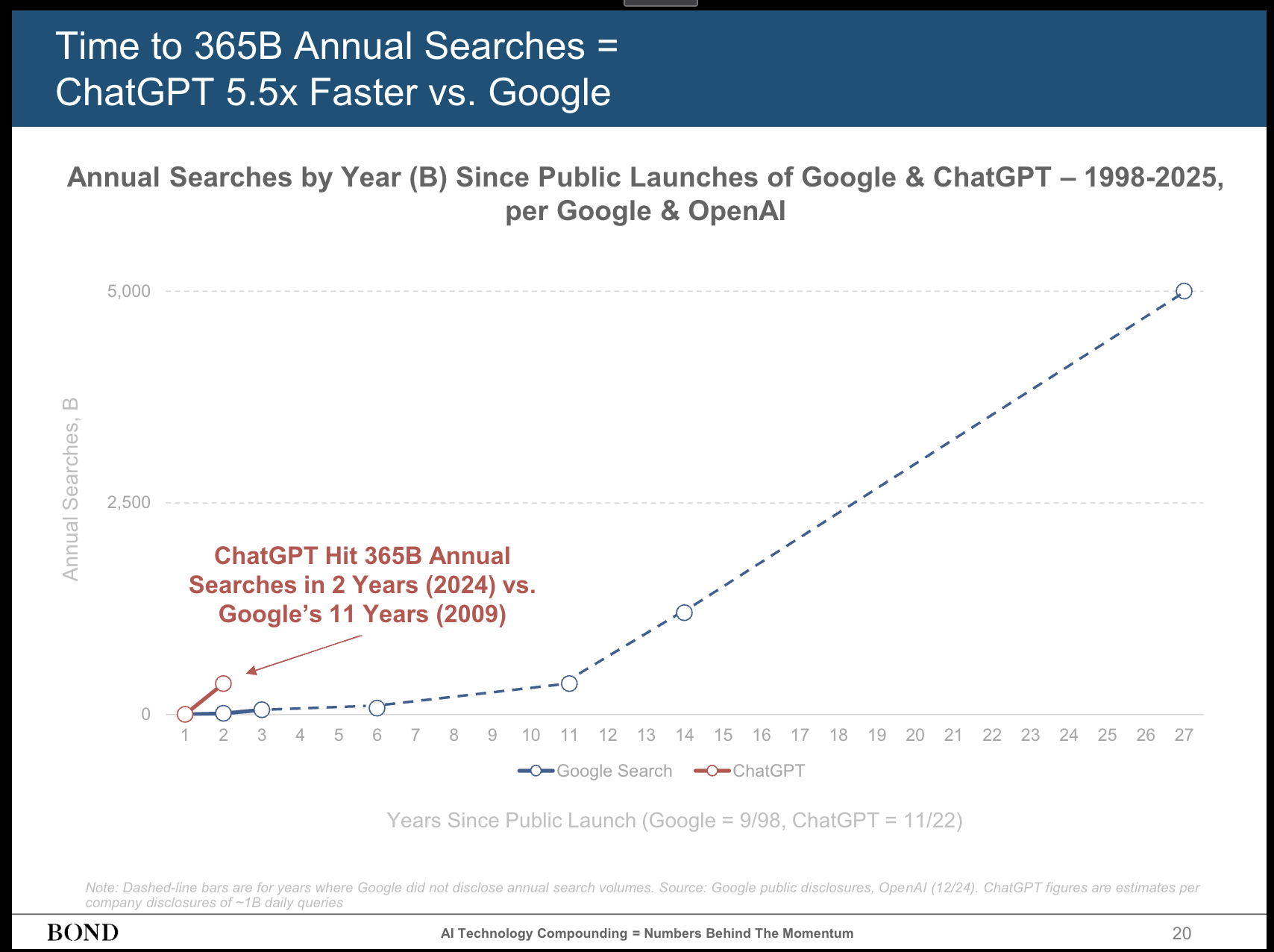
One stat in particular stood out to me: It took Google nine years to reach 365 billion annual searches. ChatGPT reached the same milestone in two years.
Meeker's presentation illustrates something I've been trying to articulate for some time. There's never been a time quite like this.
I've lived through some big tech changes: The rise of personal computing, the switch from analog to digital publishing tools, and the online revolution. Most of this change was gradual, though, granted, it did feel rapid at the time.
I first saw digital publishing tools in the mid-1970s, and it wasn't until the middle-to-late 1980s that many of us made the switch, which is also around the time personal computers started to arrive, though they wouldn't become ubiquitous for at least another decade.
AI Time leaves little time, I think, for self-reflection.
With the public internet arriving in 1993, it would be years before most people were on broadband. Knowledge workers didn't rise up immediately. Instead, there was a slow and steady shift in the workforce.
I'd say we had a decade of solid adjustment before the Internet and its associated systems and platforms became an inexorable part of our lives.
I still remember just how confused the average person was by the Internet. On The Today Show in 1994, the hosts literally asked aloud, "What is the Internet?" AI and platforms like ChatGPT, Copilot, Claude AI, and others haven't met with the same level of confusion.
Sign us up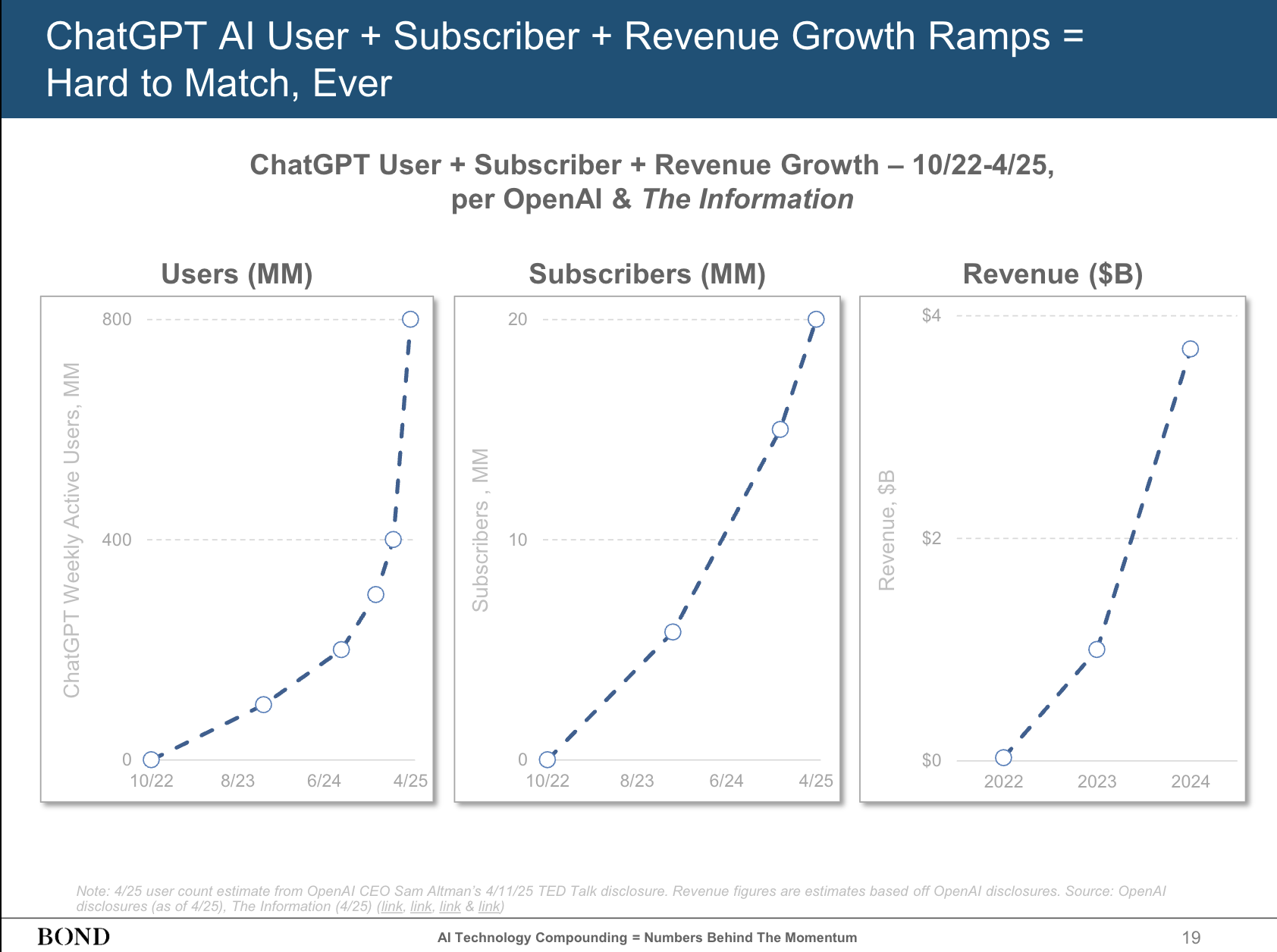
Meeker's report notes that ChatGPT users skyrocketed from zero in October 2020 to 400M in late 2024 and 800M in 2025. A shocking 20M people are paying subscribers. It took decades to convince people to pay for any content on the Internet, but for AI, people are already lining up with their wallets open.
I suppose the rise of the internet and ubiquitous and mobile computing might have prepared us for the AI Era. It's not as if artificial intelligence appeared out of the blue. Then again, it sort of did.
Almost a decade ago, we were marveling at IBM's Deep Blue, the first AI to beat a Chess Grandf Master, Gary Kasparov. That was followed in 2005 by an autonomous car completing the DARPA challenge. A decade after that, we saw DeepMind AlphaGo beat the world's best Go player.
Some of these developments were startling, but they were arriving at a relatively digestible pace. Even so, things started to pick up in 2016, and various groups began sounding the warning bells about AI. No one was publicly using the terms "LLM" or "generative." Still, the concern was such that IBM, Amazon, Facebook, Microsoft, and Google's DeepMind formed the nonprofit Partnership on AI, which was intended to "address opportunities and challenges with AI technologies to benefit people and society."
That group still exists, though, I'm not sure anyone is paying attention to its recommendations. AI Time leaves little time, I think, for self-reflection.
Image 1 of 2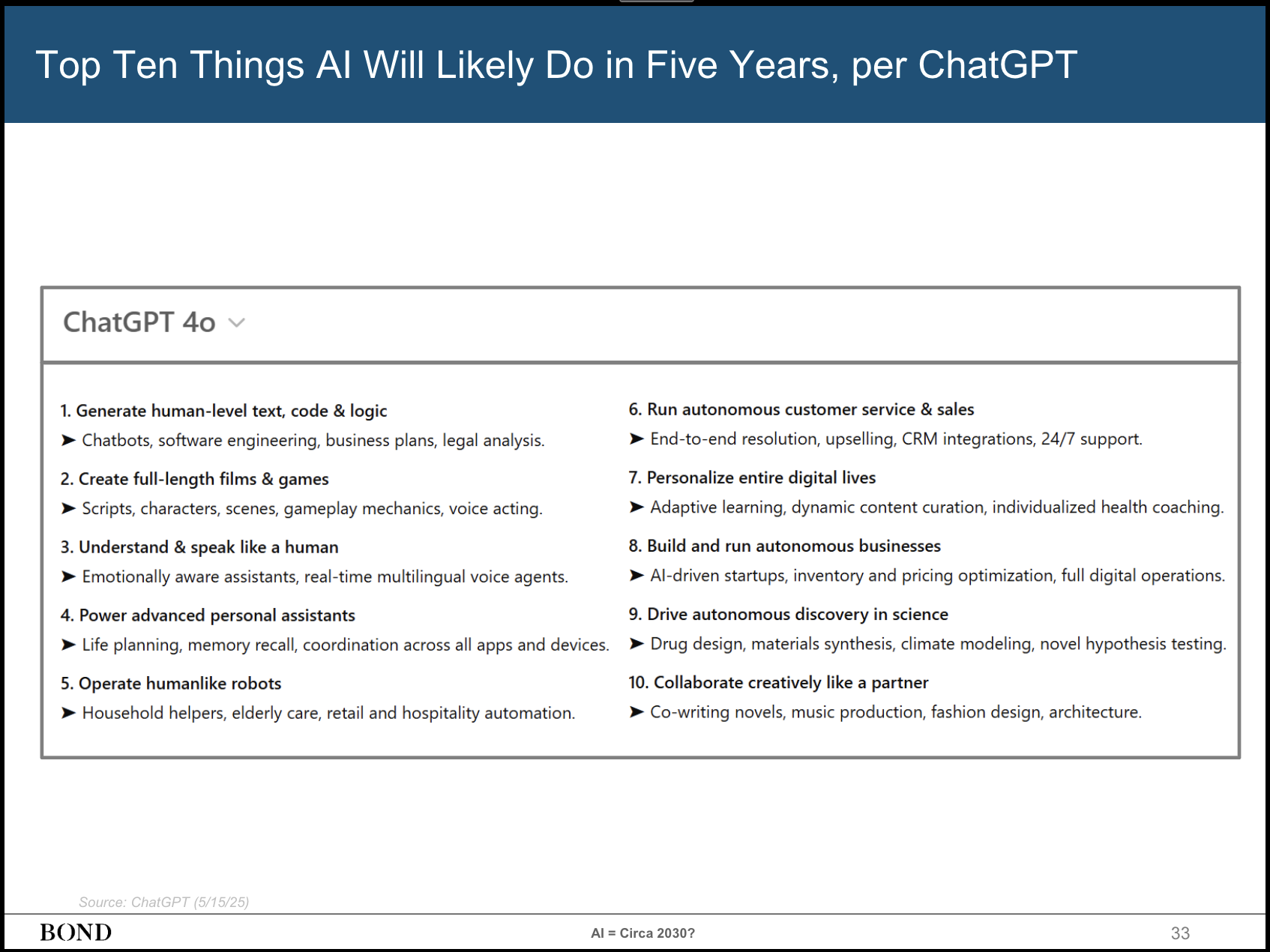
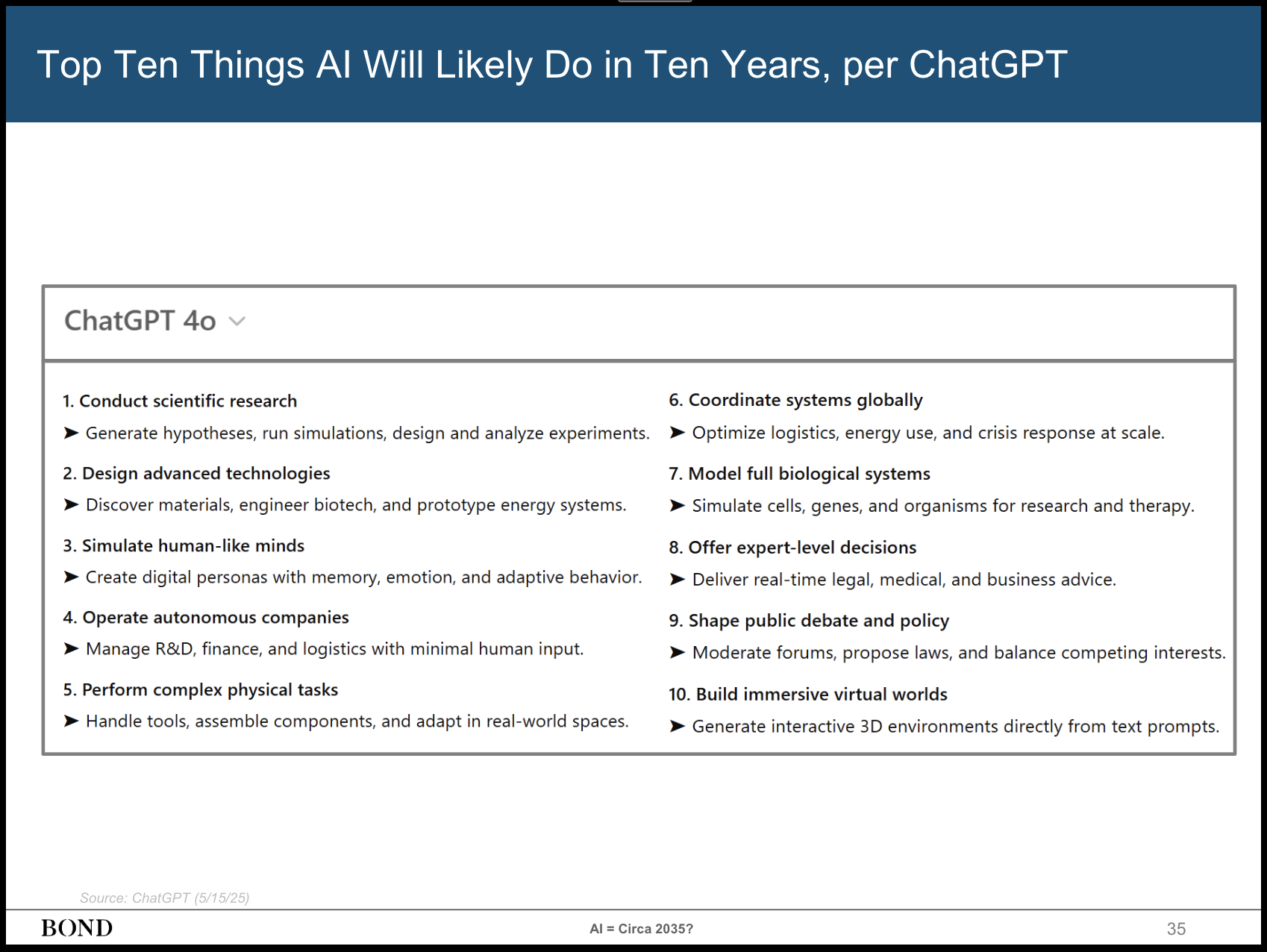
A 2016 Stanford University Study on AI in 2030 (no longer available online) noted that "Contrary to the more fantastic predictions for AI in the popular press, the Study Panel found no cause for concern that AI is an imminent threat to humankind.”
Meeker's presentation, though, presents an accelerated picture that, I think, does raise some cause for concern, with one caveat: the predictions come from ChatGPT (which is an even greater cause for concern).
By 2030, for instance, it predicts AI's ability to create full-length movies and games. I'd say Gemini's Veo 3 is proof we're well on our way.
It promises AI's ability to operate human-like robots. I would add that AI time has accelerated humanoid robotic development in a way I, in my 25 years of covering robotics, have never seen before.
It says AI will build and run autonomous businesses.
In 10 years, ChatGPT believes AI will be able to simulate human-like minds.
If we remember that ChatGPT, like most LLMs, bases most of its knowledge on the known universe, I think we can assume that these predictions are, if anything, underambitious. Even AI doesn't know what we don't know.
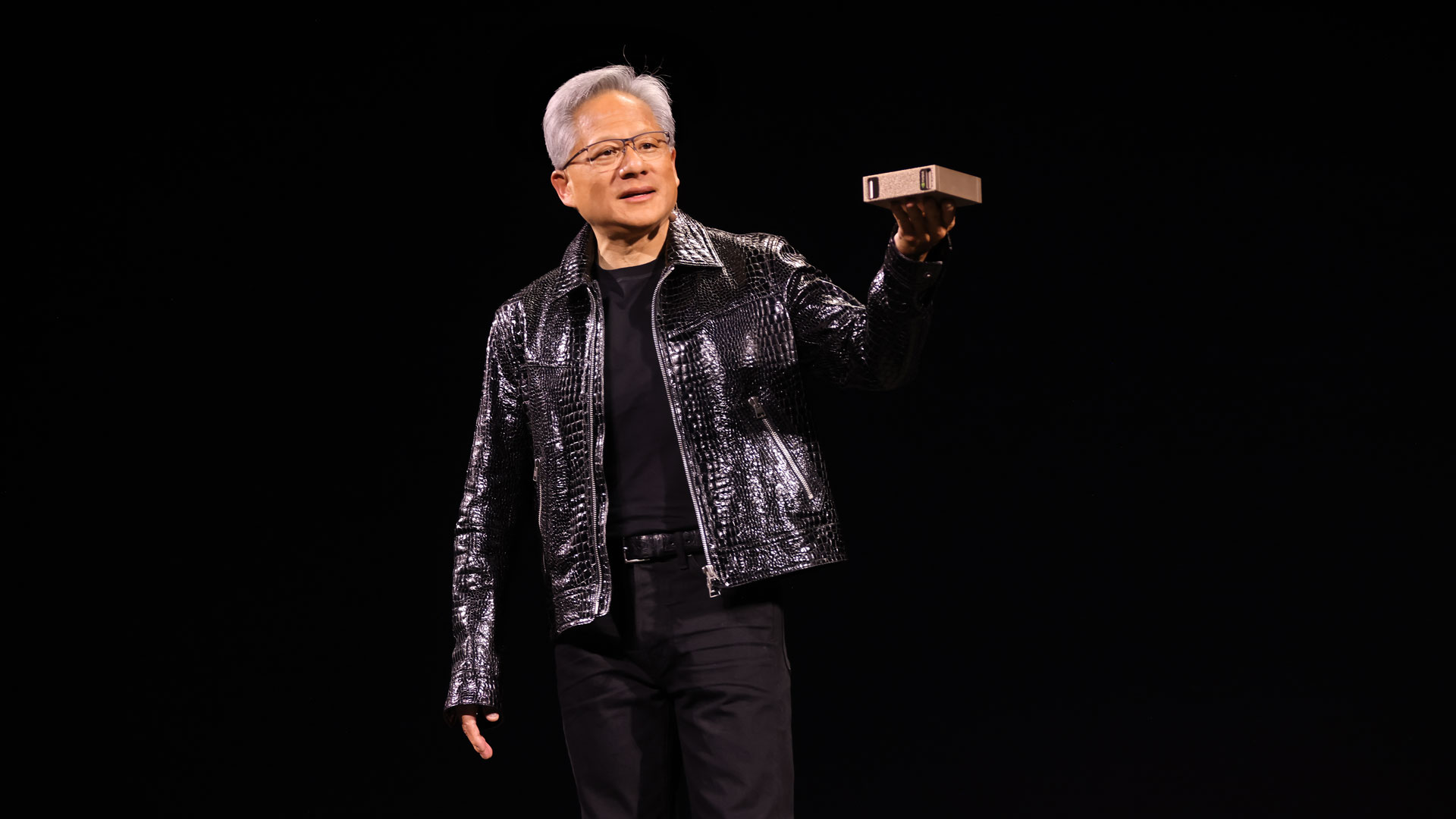
There was some argument in the office that I had the equation wrong. There is no AI Model Law, there's just Huang's Law (for Jensen Huang, founder and CEO of Nvidia). This law predicts a doubling of GPU performance at least every two years. Without the power of those processors, AI stalls. Maybe, but I think that the power of these models has yet to catch up with the processing power provided by Nvidia's GPUs.
Huang is simply building for a future in which every person and business wants GPU-based generative power. That means we need more processors, more data, and development leaps to prepare for models to come. However, model development in real-time is not hindered by GPU development. Those generative updates are happening far faster than silicon advancements.
If you accept that there is a thing such as AI Time and that the AI Model Law (heck, let's call it "Ulanoff's Law") is a real thing, then it's easy to accept ChatGPT's view of our impending reality.
You might not be ready for it, but it's coming all the same. I wonder what ChatGPT thinks about that.
You might also likeMeta Quest 4 reportedly delayed until 2027 – and we could see a whole new kind of Meta VR headset
- The Meta Quest 4 has reportedly been delayed until 2027
- A high-end Meta headset (Puffin) should now come next year instead
- There's no update on Asus or Lenovo's Horizon OS headsets
A new leak suggests that Meta's Quest 4 headset has been pushed back from next year to 2027 – although when it does arrive it could prove to be worth the wait, as it might be a very different device to the Quest 3.
Thankfully, we can, apparently, still look forward to a Meta Quest Pro 2 launch – so new VR hardware does still seem to be incoming.
These leaks come via two sources: Brad Lynch and Luna, both of which have solid track records when it comes to VR leaks. Lynch posted a jokey poll saying only one of the Valve Deckard and Meta Quest 4 would be landing this year, while Luna reported to have heard rumors that the Quest 4 has been delayed until 2027.
According to the leakers this is due to the cancellation of two Meta prototypes that were likely Quest 4 candidates: Pismo Low and Pismo High (budget and premium models to match the Quest 3s and Quest 3 releases).

Instead we could be getting a headset based on the Puffin prototype Meta has been developing.
Puffin is set to be a more high-end offering – something akin to a Meta Quest Pro 2, although given the way leakers are talking about the device it sounds like it might launch under a different, non-Quest name.
That’s because it's set to have a very different design to what we’re used to, i.e., a pair of VR goggles tethered to a puck, kind of like the Apple Vision Pro. I say 'kind of' because Puffin’s puck wouldn’t just be a battery but its processing brains as well, to further shift weight away from the headset and into the user's pocket.
It should still run Horizon OS, but the device’s focus would be more for productivity and static entertainment (e.g. watching films in VR) rather than what we typically expect from Meta's VR headsets.

Outside of Meta we're still waiting to see what its Horizon OS partners – Asus, Lenovo, and Xbox – are developing. In the same way that multiple device manufacturers are set to use Android XR, this trio are working on headsets running Meta’s Quest operating system.
We’ve yet to hear anything about Lenovo’s device, though Asus’s rumored Tarius headset will supposedly be part of its ROG range, suggesting it’ll be a gaming-focused headset with enhanced displays and features like eye-tracking to make it a more premium offering than the existing Quest models.
Hopefully these headsets will be launching soon, and a 2026 debut could be on the cards – and if Meta isn’t launching a Quest 4 next year it could be a prime time for Lenovo and Asus to showcase their devices.
You might also likeTesla Protesters Claim a Victory as Elon Musk Leaves Trump’s Side
The activists behind the Tesla Takedown campaign say they intend to expand beyond protests at the company’s showrooms.
You can now generate OpenAI Sora videos for free on iOS and Android – but only if you’re prepared to use Microsoft Bing
- You can now create Sora AI videos in the Bing app on mobile
- You get 10 credits, but can earn more by searching with Bing
- Videos are portrait and five seconds long with more formats coming soon
Remember Bing, Microsoft’s attempt to take on the mighty Google in search? I’ve got to admit, I’d completely forgotten about it until Microsoft’s latest trick to make it relevant again caught me off guard: It has added Sora AI video creation to the Bing app on iOS and Android, for free!
Since you would normally need to be a ChatGPT Plus subscriber (which costs $20 a month) to get access to Sora, that’s a pretty sweet deal.
However, a look at the small print shows there are some restrictions. You get 10 ‘fast creations’ credits to start with, and each time you create a video with Bing Video Creator you gobble up a credit.
Using 'fast credits' your video will be created in just a few minutes. Once you’re out of fast credits you switch to Standard speed. Standard means that it will take Bing “approximately several hours per video” to generate anything.
Intriguingly, the 'fast credits' don't auto-renew each month, but instead you can earn more of them by searching using the Bing search engine.
Microsoft has produced a video to show you how Bing Video Creator works:
Using Bing Video CreatorTo use Bing Video Creator you have to be using the Bing app on mobile, available on the App Store and Google Play Store.
Once it's running just tap the apps icon at the bottom right of the Bing screen to access all the apps it contains. Next, tap on Video Creator.
You can then type in a prompt for your video. Obviously, the more descriptive you are with your prompts the better the video will be, but to test it out I tried something very simple: “A tiger prowling through the jungle” and hit the Create button.
Just a couple of minutes later, I had my five second AI video. And it had only used up one of my 'fast creations' credits.
I could share my video using all the usual methods on my iPhone, and the video file it produced was only 7MB in size. Videos created in Bing Video Creator are five seconds long and can be created in 9:16 format with 16:9 format “coming soon”.
Here it is:
Unlike Google’s recently released Veo 3 AI video creator, you can’t lip-sync voices in Sora videos, so you can’t make videos of people saying things, although it surely can’t be long before OpenAI add this feature to Sora. There also didn’t seem to be any way of adding sound to the video at all in Bing.
We all know that Microsoft has had a long-standing alliance with OpenAI which has meant that Copilot is powered by the ChatGPT search engine. This has sometimes meant that you can access premium features that you’d normally have to pay for via a ChatGPT.
The addition of Bing Video Creator is another welcome advantage of this deal, even if it's currently only available on mobile, however, Microsoft says that a desktop version is coming soon.
Earning more creditsThe most interesting part of the new tool is how you earn 'fast creation' credits. To gain more you can redeem 100 Microsoft Rewards points for a single credit. You can earn these reward points by searching using Bing on desktop or mobile, browsing using the Edge browser or gaming using the Xbox console, provided you are logged in with your Microsoft account.
For example, you can earn five points by searching just once using Bing on either mobile or PC desktop. So, the more you search with Bing, the more Sora videos you can create.
Offering Sora video credits for searching in Bing is a clever tactic from Microsoft, and who knows, it might just bring Bing back into the spotlight again?
Photoshop finally gets a pro-grade Android app – here are 3 reasons why I'm excited to try the free version
- Photoshop on Android (beta) drops for devices running Android 11 or later
- It's free for a limited time
- Creative Cloud subscriptions unlock Adobe Stock assets and generative edits
Following the release of Photoshop for iPhone earlier this year, the biggest photo-editing app has finally made it to Android in pro-grade form, complete with Photoshop's marquee features and generative capabilities.
Offering much of the same functionality as the iPhone app, the free beta version of Photoshop for Android has an intuitive interface designed specifically for phones, with core Photoshop tools such as layering, masking, and blending.
I'm yet to use the app, but I watched a demonstration of its capabilities presented by Adobe, and it looks super impressive, seemingly being one of if not the most fully equipped and powerful photo editors for Android phones.
You can import images from your camera roll, start from a blank canvas, utilize Adobe Stock assets, and take a photo with your phone to then edit.
As a regular Photoshop user I can't wait to try the app out on my Google Pixel phone, and here are three tools I'll start with…
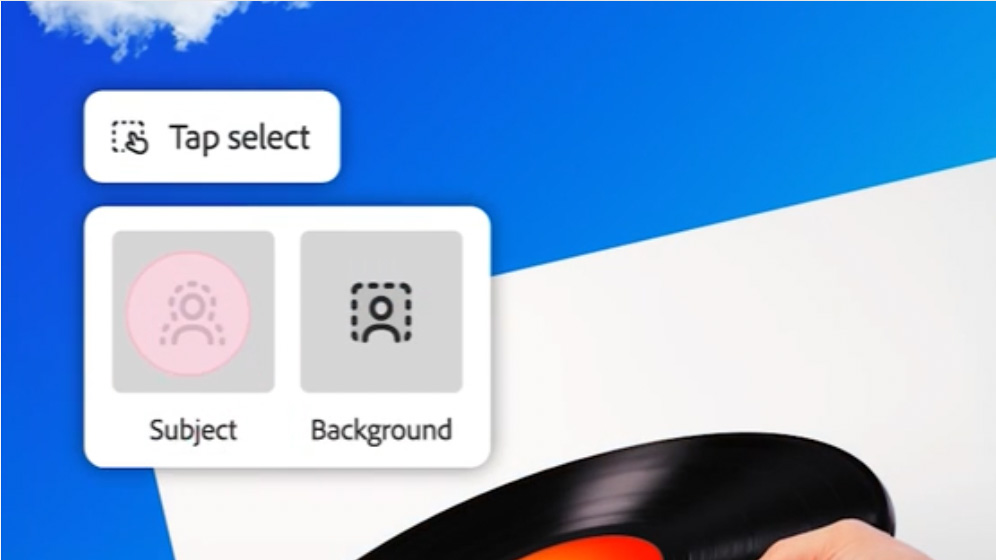
Simplifying Photoshop's subject and background selection tools on a mobile phone is no easy task, but what Adobe calls 'Tap select' appears to do the trick nicely.
During a demo, an Adobe professional walked us through an edit of a classic car photo, using Tap select to make image adjustments to just the car itself, and then to other subjects.
Tap select suggests various objects in an image that you might want to selectively edit, displaying thumbnails of these, and when you've made a selection it'll suggest a huge arsenal of Photoshop tools such as color adjustments and so forth.
Subject selection can be refined with Photoshop's Brush Tool to add / subtract from the selection when it has missed the mark.
And with these edits working within Photoshop's layering capabilities, changes can be tweaked at any point in the editing process.
Tap select is the kind of tool I can see myself using on almost every edit, and its implementation for Android phones looks well thought out.
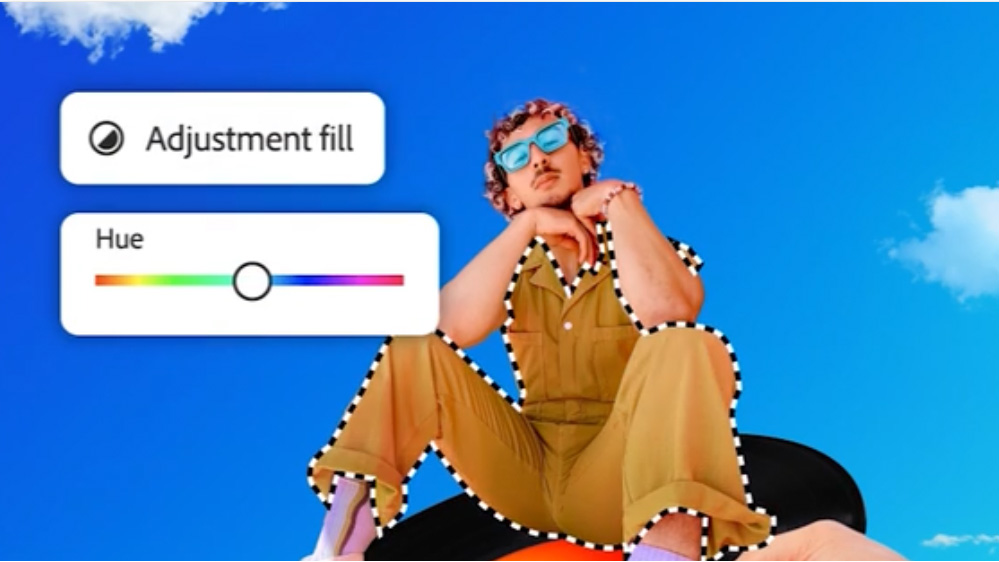
Adobe has focused a lot of its energy recently into developing Firefly – the generative AI tools that sit within its leading apps such as Photoshop. Naturally, Photoshop for Android phones can tap into these tools too.
For example, Generative Fill can replace subjects and backgrounds to your liking, however fanciful your ideas are. Again, during the demo, we saw these tools put into practice – removing parked cars in the background and replacing surrounding trees for palm trees, with multiple generated options to choose between.
Naturally, there are limits to Firefly's capabilities, but the Android phone version appeared to be as powerful and efficient as the full version of Photoshop with the word prompt tasks it was assigned.
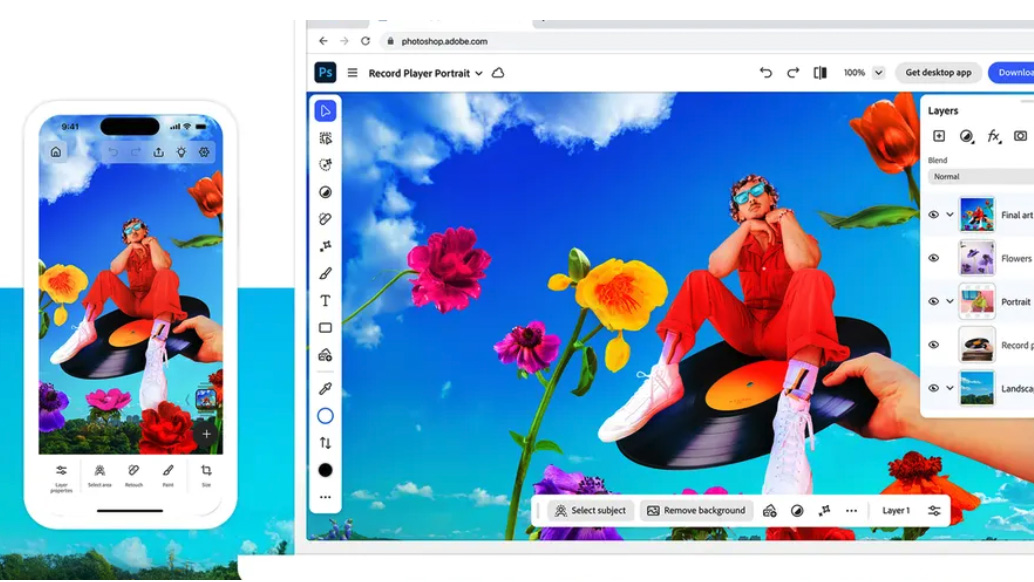
Despite having a Creative Cloud subscription, I don't generally make use of the 'commercially safe' Adobe Stock assets at my disposal, whether that's images or textures or other assets. However, on the mobile version I can see myself having a proper play with these.
Let's say I want to add text to an image, for which there's a huge selection of fonts to choose from. I can then mask that text layer, modifying the lettering with just about any texture or image of my choice from hundreds of thousands of stock assets.
In the demo, we saw 'Aloha' text added to the classic car photo, taken in Hawaii, and then modified with an image of a hibiscus flower within the lettering.
I came away from the demo with the feeling that the scope of the edits I can make to photos from my phone is vast, and limited only by my imagination.
I'm really looking forward to having a play with Photoshop on my Android phone to get a proper feel for it.
You might also likeWindows 11 is getting some big upgrades to tackle dreaded boot failures – and help novices set up their new PC
- Windows 11 has a new preview build out for testers
- It introduces a useful feature for recovering from boot failures
- There’s also the start of work in testing on a PC migration capability
Windows 11 has a new preview release which packs some important features including a new method of recovering a PC that’s failing to boot up at all.
This is preview build 26200.5622 in the Dev channel, and it brings in an ability called Quick Machine Recovery (or QMR) which Microsoft has spoken about in the past (it was revealed back at Ignite 2024, in fact).
The idea is that you flick the switch to turn on QMR in the Settings app, and if your PC fails to boot in the future, Windows 11 will try to automatically fix the problem with “device recovery solutions.”
It’ll do this via the Windows Recovery Environment (known as WinRE for short), from where the unbootable PC can hook up to the local network and Microsoft can analyze diagnostic data to determine the problem and (hopefully) pipe through a patch to resolve the bug.
The eventual aim is to enable this by default on all Windows 11 Home PCs, although it’ll work differently for business devices (where IT admins will manage the functionality).
Another major move with this build is the start of the rollout of a new PC-to-PC migration feature for Windows 11. This is just the initial cogs of the machinery being put in place, mind, and all you’ll see is a landing and pairing page in the Backup app for Windows 11 for now.
But this functionality is coming, and it’ll allow you to transfer all your files and settings from your current Windows 11 PC to a new one (during the setup process for that machine) with ease.
A fresh option for Phone Link users is the introduction of the ability to mirror your Android phone’s screen with a single click on an icon in the Start menu. That could prove a very useful shortcut for some folks.
There’s another change for the widgets board, too, where Microsoft has implemented a navigation bar on the left, allowing you to switch between a choice of dashboards. That includes a dedicated widgets board, or other choices such as a sports feed, or games, and so on.
Finally, for those with a Copilot+ PC, there’s a new option for Click to Do, the bank of context-sensitive shortcuts to various AI-related abilities. This is ‘Draft with Copilot in Word’ which can be invoked with any chosen piece of text, and gets Copilot to draft something lengthier on that selection.
Analysis: Making life easier
This is a promising build in terms of making things easier for Windows 11 users who are at a more novice level with their computing skills.
While hardened PC enthusiasts may think nothing of setting up a new PC and applying all their preferred settings, along with installing their favorite apps, the less tech-savvy can struggle with getting their house in order in this respect. The PC-to-PC migration facility in the Backup apps sounds like it could be a great solution for these folks.
Similarly, a PC failing to boot is a nightmare for beginners, and indeed scary for even more knowledgeable Windows 11 users. So QMR with its automated solution-finding analysis of boot issues should be a sizable step forward in troubleshooting PCs that are failing to even reach the desktop. Of course, it will live or die on the quality and accuracy of its troubleshooting skills, which remain to be seen.
The other catch is that it’s still early days for both these key features, but now they’re in testing officially, we know they’re inbound – and I can’t see Microsoft dropping them before release, these additions are just too important.
So, it’s just a matter of time before we see them arrive, perhaps even in Windows 11 25H2 later this year, despite hints that this might be a more modest annual update.
You might also like...- macOS Tahoe rumored to follow Sequoia – here are 3 things to expect from Apple’s next desktop OS
- Can’t upgrade to Windows 11? This Linux project wants to save your old PC from the scrapheap when Windows 10 support ends
- Been hiding from Windows 11 24H2 due to the fuss about all the bugs? There’s nowhere to run now as Microsoft’s made the update compulsory
Can’t upgrade your laptop to Windows 11? Asus joins Microsoft’s campaign urging you to buy a new Copilot+ PC, and I’m not sure that’s wise
- Asus is trying to persuade those who can’t upgrade their Windows 10 laptop to switch to a Copilot+ PC
- This is ignoring concerns about millions of PCs heading to the scrapheap because of Windows 11’s spec requirements
- Asus is also overselling the abilities of Copilot+ PCs, which just aren’t that impressive overall – not yet, anyway
For some time, Microsoft has been urging folks with a Windows 10 PC that can’t upgrade to Windows 11 that they should buy a new computer, preferably a Copilot+ PC – and Asus is now playing that same tune.
Windows Latest noticed a post from Asus about why now’s the time to switch to Windows 11, and to consider upgrading to a Copilot+ device (from Asus, naturally).
This is aimed at folks who are in the unfortunate situation where their Windows 10 laptop is too old to support the stricter hardware requirements of Windows 11, and so they can’t upgrade. Notebooks with older CPUs are left out in the cold, of course, as you can’t switch out those parts like you can with a desktop PC.
Asus reminds us that Windows 10 runs out of support in October 2025, which is rapidly approaching, and that you shouldn’t run an OS without security updates, which is certainly true.
The laptop maker then moves on to persuade us that what everyone in this situation needs is a new Windows 11 notebook, and that what makes these devices different is one word: Copilot.
Moreover, Asus argues: “But here’s where it gets even better: with Copilot+ PCs, Windows 11 takes the AI experience to a whole new level. These devices are equipped with an NPU – a dedicated AI processor, specifically designed to handle AI tasks locally, making your experience smoother, faster, and more secure.
“If your current laptop isn’t up to snuff for Windows 11 or Copilot+, this is the perfect time to upgrade to a device that’s built for it.”
Thereafter follows a series of plugs for Asus Vivobook models, Copilot+ PCs with both Snapdragon (Arm-based) and traditional Intel processors.

The problem with these marketing campaigns, which are nudging people to simply dump their Windows 10 PC, is that this isn’t a very green-friendly perspective to serve up.
Going way back, there have been alarm bells rung about potentially towering piles of scrapped PCs heading to landfills later this year, thanks to Microsoft’s policy of enforcing steeper system requirements with Windows 11. If it wasn’t for some of those – generally security-related – measures, those folks could upgrade to the newer OS just fine and keep their current laptop (or indeed desktop PC).
So, when companies like Microsoft and now Asus push the benefits of throwing out old hardware for a shiny new Copilot+ PC, you can see why this frustrates organizations that are working to promote eco-friendliness in one way or another.
At any rate, if your laptop isn’t compatible with Windows 11, is it really ready for the bin when October 2025 and the End of Life for Windows 10 rolls around? Of course not – one option is that you can pay to extend support for a year.
That’s a choice Microsoft has provided for consumers for the first time ever, actually, likely to placate those with the aforementioned environmental concerns – though it’d be good if this support could be extended even further. (It can be for businesses, but we don’t know if that’ll be the case for everyday users).
Another option is switching to Linux, of course, as has been highlighted recently.
The other problem with the argument Asus presents here (and Microsoft is guilty of this too) is that it’s overselling the ability of Copilot+ PCs. While there are some impressive powers for these devices – like improved (natural language) Windows 11 search, and the same search trick in Settings too – most of the AI exclusives for Copilot+ devices aren’t overly compelling (Recall included right now).
While Copilot+ laptops may eventually take your Windows 11 computing experience to ‘another level’ as Asus mentions in its blurb, we definitely aren’t there yet. This is marketing fluff, essentially, and while that’s hardly unexpected, companies need to be careful about how they’re framing these kinds of posts, given the environmental concerns in play here.
No, you can’t keep your PC running forever, but Microsoft and its partners need to be more thoughtful about the state of tech landfill and our planet. And I’d really like to see Microsoft confirm extended support for updates to consumers for more than just a year, without making that additional time prohibitively expensive.
You may also like- Windows 11 fully streamlined in just two clicks? Talon utility promises to rip all the bloatware out of Microsoft’s OS in a hassle-free way
- Windows 11 is still my favorite OS, ads and all
- Microsoft looks to be making a big change to how you install and log in to Windows 11 – and I’m not happy about it at all
F.T.C. Investigates Ad Groups and Watchdogs, Alleging Boycott Collusion
The regulator is looking into whether roughly a dozen groups violated antitrust law by coordinating boycotts among advertisers.
