Do NOT follow this link or you will be banned from the site!
Feed aggregator
David Cope, Godfather of A.I. Music, Is Dead at 83
His EMI algorithm, an early form of artificial intelligence that he developed in the 1980s, prompted searching questions about the limits of human creativity.
What if Google Just Broke Itself Up? A Tech Insider Makes the Case.
Prosecutors aren’t the only ones arguing for a smaller Google. Some critics say it might be better for investors, customers and innovation.
Elon Musk Returns to His Tech Empire, Facing Questions of Inattention
As Mr. Musk steps away from Washington, he faces concerns over his prolonged absence from his businesses including Tesla, SpaceX, xAI and X.
Microsoft imposes new rules on Windows 11 laptop makers to ensure they don’t cut corners with key features of USB-C ports
- Microsoft has new rules to ensure more consistency with USB-C ports
- This means every USB-C port will offer data, power, and display support
- Previously, you weren’t guaranteed to get all of those basic elements if laptop makers cut corners with their connectors
Going forward, the USB-C ports on Windows 11 laptops will be held to more consistent standards that mean users can expect a minimum amount of functionality with any given connector.
Tom’s Hardware noticed Microsoft’s blog post explaining a fresh update to the Windows Hardware Compatibility Program (WHCP) that’s designed to end confusion around USB-C ports. The broad idea is to ensure every single one of these connectors deliver certain key features in terms of data transfer, power delivery (charging), and running an external monitor.
Currently, while the USB-C specification encompasses all those separate elements – and a lot of versatility for the port therein – parts can be missing with connectors on some laptops, as it’s not mandatory to include everything.
Microsoft has changed this with its new way of working, observing that: “While the USB specifications give PC manufacturers the ability to choose which optional features the port supports, we set out to establish a minimum bar for USB-C port capabilities on PCs.”
That baseline bar means that with Windows 11 laptops (and tablets), all USB-C ports must provide display support (to connect a monitor), PC charging support (power), and of course data transfer (which all USB connectors do, of course) at a certain speed.
Furthermore, Microsoft notes that any port which supports USB 40Gbps will work fine with both USB4 and Thunderbolt 3 peripherals.
These updated WHCP requirements have come into play with Windows 11 24H2, and notebooks running 24H2 will already support them.
Analysis: Consistency with connectors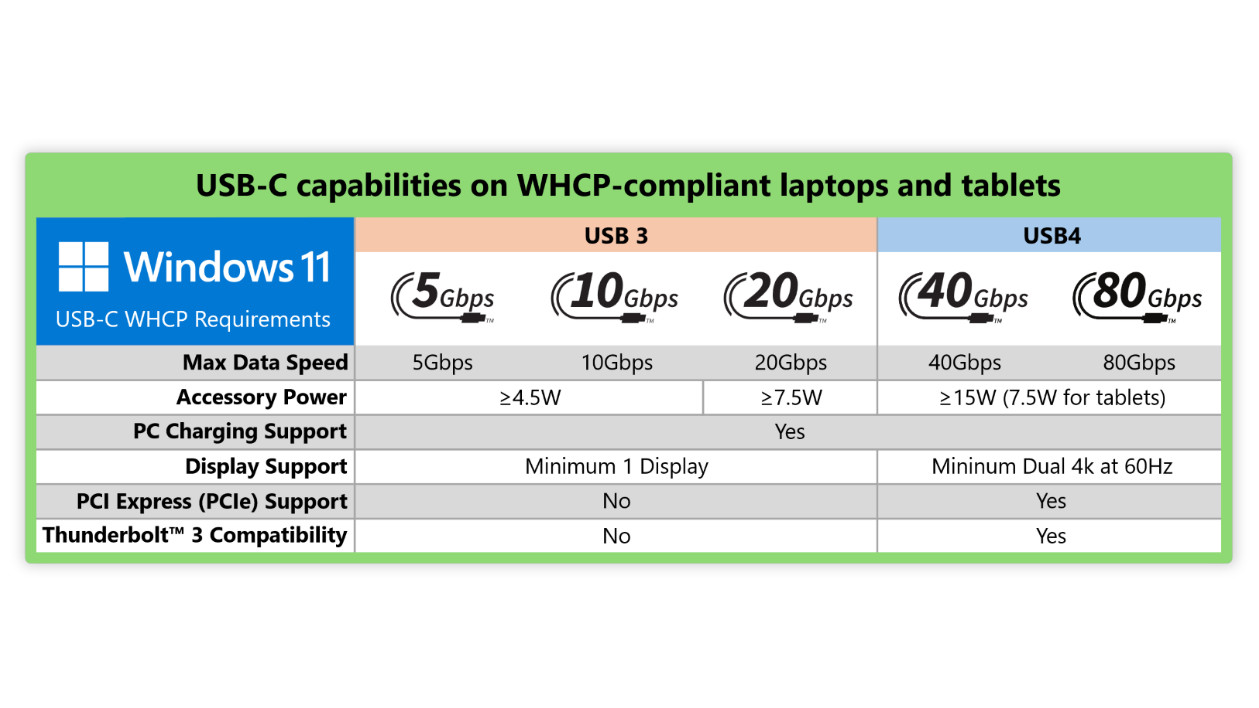
With the old way of working, the practicality of USB-C ports is that you might buy a laptop which comes with a few of these connectors, and be quite happy chugging along using them for USB sticks or charging. Then, one day, when you plug in a monitor, you’ll suddenly find out that your ports don’t support a display, because the laptop maker produced these USB-C connectors without that particular capability (to save a bit of money).
The problem is there’s no clear labelling on a USB-C port, and you may not find out about any missing pieces of the functionality puzzle until you come across them in this way – and it’s too late at that point.
With the new minimum standard in place, all USB-C ports on WHCP-certified Windows 11 laptops will definitely support all those three basic pillars: power, display, and data transfer.
Now, note that there are still variations in the specs of USB-C ports, in terms of how many displays they may support, or how much power the USB cable will deliver, and the speed of data transfers (all of which should be made clear in the notebook’s spec).
See the screenshot above for the details, but the central point is that from now on, you know that all three of the fundamental bases are covered with at least some level of functionality when you’re buying a new Windows 11 laptop – with every single USB-C port on-board the device – which has to be a good thing.
You might also like...- macOS Tahoe rumored to follow Sequoia – here’s 3 things to expect from Apple’s next desktop OS
- Can’t upgrade to Windows 11? This Linux project wants to save your old PC from the scrapheap when Windows 10 support ends
- Been hiding from Windows 11 24H2 due to the fuss about all the bugs? There’s nowhere to run now as Microsoft’s made the update compulsory
macOS Tahoe rumored to follow Sequoia – here are 3 things to expect from Apple’s next desktop OS
The next version of Apple’s desktop operating system for its Macs, to take the baton from macOS 15 Sequioa next year, will apparently be macOS Tahoe.
According to Mark Gurman’s newsletter for Bloomberg – a leaker who’s already flagged an apparent change in numbering, predicting this will be macOS 26, not 16 – Lake Tahoe is seemingly the next place that Apple will name its product after.
Cue a bunch of jokes drawing similarities between the next macOS and the hulking Chevrolet Tahoe, and tongue-in-cheek comments about how the operating system is bound to be bloated and slow.
As ever, this is still a rumor, so we shouldn’t get carried away with the idea – though Gurman is one of the more prolific and reliable Apple leakers, for sure.
At any rate, whatever the next incarnation of macOS is actually called, when is it out, and what can you expect from it?
Let’s dive into those details and touch on a few of the rumored key features to watch out for in macOS 16, or indeed macOS 26 – Tahoe – ahead of Apple’s big revelations about the operating system at WWDC 25 soon.
macOS 16: release date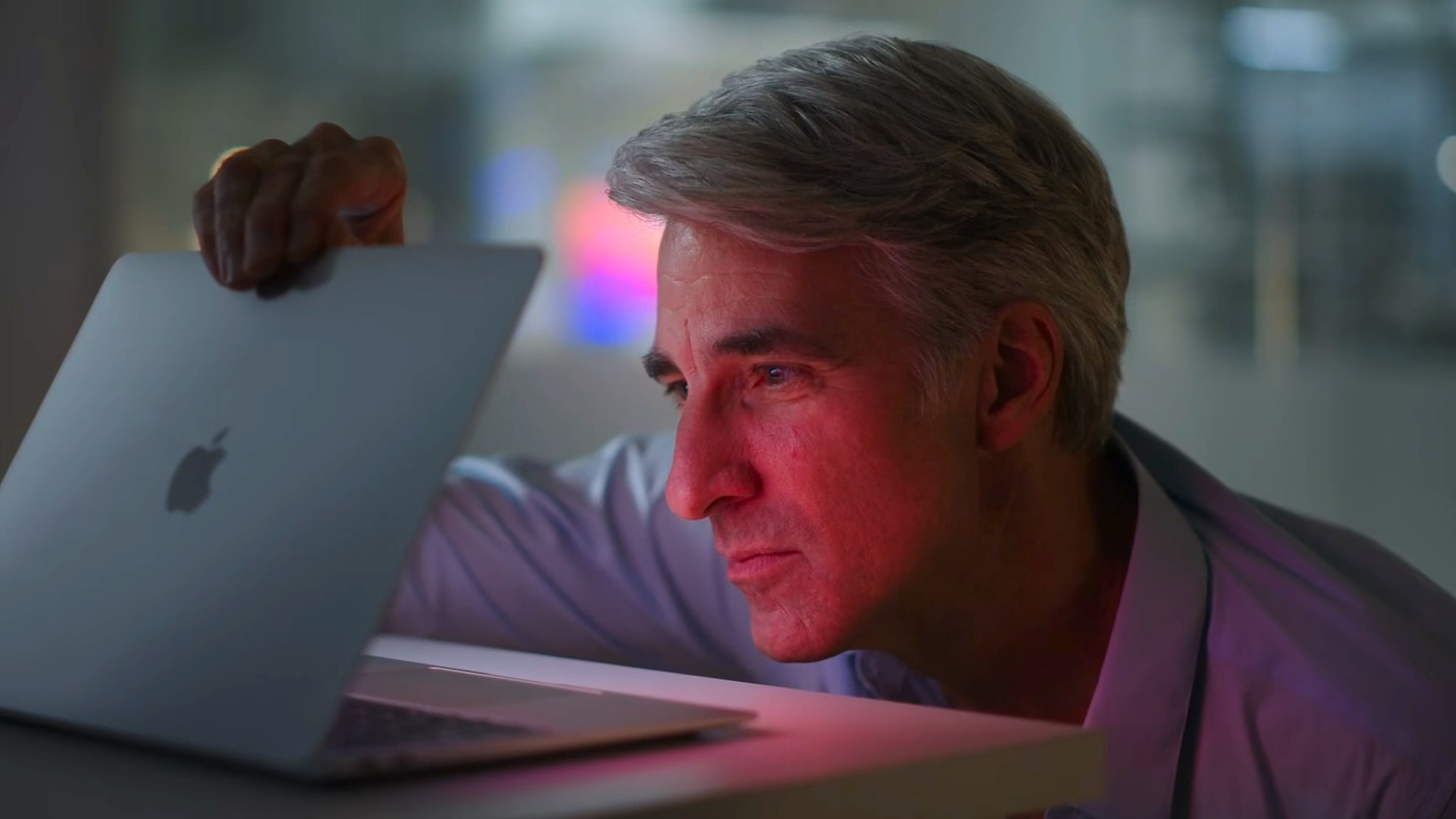
macOS Tahoe hasn’t been officially revealed or talked about yet, but we're expecting to see it announced at WWDC 2025, which kicks off on June 9.
A potential release date also hasn't been aired. However, Apple typically deploys its new version of macOS in September or October, so we can likely expect the refreshed desktop OS to roll out to Macs around that time.
macOS 16: Rumored new features
If you’ve been getting a bit bored with the look of macOS, which hasn’t changed much as this decade has rolled onwards, here’s some potentially good news – one of the major changes rumored for Tahoe is a revamped look.
While not much in the way of detail has been provided, the rumor that the interface is due for a big overhaul again comes from Mark Gurman. In theory, this is part of a plan to align the design language and appearance of Apple’s software across iOS, macOS, and iPadOS (as well as other platforms).
So, it’ll be of even greater benefit to those with multiple Apple devices to have similar-looking icons or menus (and more besides, no doubt).
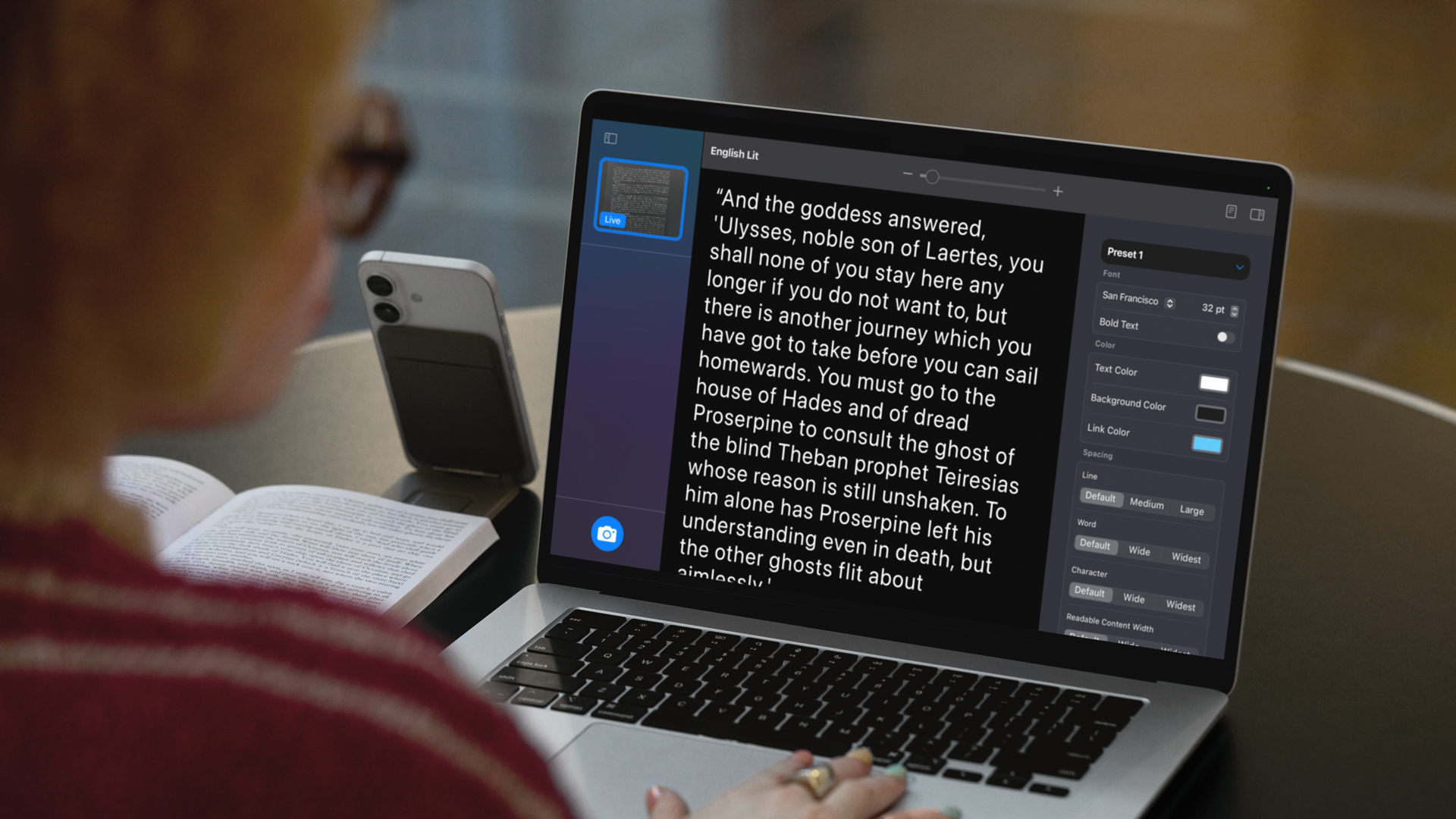
Apple recently announced a raft of new accessibility functionality across its various devices including Macs, and some of these will surely debut in macOS Tahoe.
That includes Personal Voice, which can capture the voice of someone who is losing their ability to talk, and Magnifier for Mac. The latter leverages your iPhone (or a USB camera) to be able to zoom in to, say, a distant whiteboard, and present the writing on the board to the user on their Mac’s screen – seriously nifty stuff for those who are vision-impaired.
In a similar vein, Accessibility Reader can take images of book pages and show them on the Mac display, allowing for zooming, or changing fonts or colors to make things clearer.

This is a feature that’s coming with iOS 19, according to Gurman, but logically it must also apply to macOS Tahoe (and other Apple platforms besides), because it’s all about unifying public Wi-Fi logins across multiple Apple devices for convenience.
As it stands, when you’re in a hotel, gym, or other place with public Wi-Fi, you may have to fill out a form before you can connect to the network and go online. Doing this on multiple devices is even more of a pain, but with this new feature, you’ll only have to complete said form once, and all your other Apple devices will automatically use those details.
So, for example, tackle the form on your MacBook, and you’ll also be good to go on your iPhone and iPad – neat.
You might also like...https://www.malwarebytes.com/blog/news/2025/05/184-million-logins-for-instagram-roblox-facebook-snapchat-and-more-exposed-online...
https://www.malwarebytes.com/blog/news/2025/05/184-million-logins-for-instagram-roblox-facebook-snapchat-and-more-exposed-online?fbclid=IwY2xjawKqtadleHRuA2FlbQIxMQBicmlkETF4NDRpYXlobEtYQ0JHQU0yAR5BGgawOdeCp8hkPGWNveaFarir1ODnMuiTyRtcH1Z1XtfQadvaogkbXj6-tg_aem_5U__tOvqd8L35utBDUoBVw
(Feed generated with FetchRSS)
(Feed generated with FetchRSS)
How A.I. Is Changing How Chefs Cook
Some restaurateurs are starting to explore ways A.I. can help them create recipes, menus and dining experiences.
Time to upgrade? WhatsApp has just dropped support for these older iPhones and Android phones
- WhatsApp has stopped supporting a number of older Apple and Android devices
- The change came into effect on June 1 after a slight extension was granted by Apple
- Now, WhatsApp will only work on devices running on iOS 15 and Android 5.0 and above, pushing users of older models to upgrade
WhatsApp has officially dropped support for another wave of iPhone and Android phones, effective from June 1. So, if you’re still using a pre-2014 iPhone or Android phone, now’s the time to consider upgrading – especially if WhatsApp is your go-to messaging service.
As a result of the latest updates to its OS requirements, WhatsApp now only supports iPhones that run on iOS 15.1 and up, and Android devices running on Android 5.0 and up. Originally, this update was pinned for May 5 2025, however according to 9to5Mac an extension was granted by Apple to give users of older iOS devices to prepare for the change.
As of June 1, WhatsApp no longer supports the following iOS and Android models:
- iPhone 5s
- iPhone 6
- iPhone 6s
- Galaxy S III
- HTC One X
- Sony Xperia Z
Some reports have also listed the iPhone 6s, iPhone 6s Plus, and the iPhone SE (1st gen), but 9to5Mac says that as these models run on iOS 15.8.4 they’re expected to be supported for another year or two until WhatsApp’s next operating system review.
WhatsApp has posted details of the update on its Help Center stating “every year we look at which devices and software are the oldest and have the fewest users. These devices also might not have the latest security updates, or might lack the functionality required to run WhatsApp”.
This is your sign for that much-needed upgradeWhile this update won’t have any effect on users of the best iPhones and best Android phones, a surprising number of people will always be using older models, especially if they’re not particularly tech savvy.
However, if you use WhatsApp and if you’re still rocking a pre-2014 iPhone or Android phone, now is probably a good time to treat yourself to that long-overdue upgrade, and there are plenty of new models to choose from.
Check out our round-ups of the best mobile phone deals in the US and the best mobile phone deals in the UK, or, if you’re an iPhone devotee, our round-ups of the best iPhone deals in the US and best iPhone deals in the UK.
Apple’s WWDC 2025 keynote may be an AI ‘letdown’, but there are 4 Apple Intelligence projects it’s working on that you should be excited about
- Don't expect major Apple Intelligence upgrades at WWDC 2025
- Apple's upcoming keynote is expected to be a 'letdown' from an AI perspective
- Exciting AI projects are in the works, according to a top insider, but you might need to wait until 2026
WWDC 2025 is just around the corner, but those looking forward to major AI announcements from Apple might need to wait a bit longer.
According to Bloomberg's Mark Gurman ($/£), a generally reliable source for Apple info, Apple's AI comeback "probably won’t be happening at this year’s WWDC." In fact, "People within the company believe that the conference may be a letdown from an AI standpoint."
That's disappointing for those who expected Apple to bounce back from its Apple Intelligence woes at this year's WWDC keynote. It's not all doom and gloom, however, as Gurman says we'll see an AI-powered battery management mode, alongside Apple opening up its Foundation Models to third-party developers, which should allow for better AI integration across iOS.
Gurman also says we'll get a "quiet rebrand" of some existing features in Safari and Photos, which will now be called "AI-powered."
If you think that all sounds pretty underwhelming, then I'd be inclined to agree. However, Gurman also reports that Apple is working on some major AI improvements that the company could reveal at WWDC 2026, "when it hopes it can try to convince consumers that it’s an AI innovator."
Here are the four major Apple Intelligence projects Apple is working on:
1. The Siri we've been waiting forWe've discussed LLM Siri numerous times already, but while we had hoped to see the Apple Intelligence-powered Siri that we were promised at WWDC 2024 this year, it appears that this highly anticipated Siri upgrade won't feature in June's keynote.
LLM Siri would give iPhone users a voice assistant on a par with the best, such as Gemini Live and ChatGPT's Advanced Voice Mode. Unfortunately, it looks like we'll have to wait longer than expected, as it's unlikely to be included in iOS 19 (which is set to be renamed iOS 26).
2. AI-powered Shortcuts appGurman also claims Apple is working on a "revamped version of its Shortcuts app," which will add Apple Intelligence into the mix to allow users to create custom actions powered by AI rather than created manually, as in today's version of the app.
He claims this project was initially planned for launch this year, but now, due to delays, it could be pushed to 2026.
3. An AI doctorCode-named Mulberry, this AI doctor idea is essentially the evolution of Apple's Health app.
Gurman says it's "slated to be released in 2026 as part of a spring update to iOS 26. Expect a kind of chatbot-esque health app that would work similarly to those found in fitness trackers like Whoop or the Oura ring.
This idea has been rumored for a while now, and makes sense considering Apple's focus on health and fitness with the industry-leading wearable, the Apple Watch.
4. Knowledge, a ChatGPT competitorLast but not least, Apple is said to be working on a ChatGPT competitor that "can pull in data from the open web, which some employees have dubbed 'Knowledge.'"
Gurman reports that this project is being led by Robby Walker, who was working on Siri up until a few weeks ago, when a new project leader, Vision Pro's Mike Rockwell, was put in charge.
Apple would love to be able to compete with the likes of OpenAI and Google in the AI space, although Gurman says, "employees familiar with the work say it’s already been plagued by some of the same problems that delayed the Siri overhaul."
You may also likeWindows 11’s Notepad app is getting new formatting tricks that are already proving controversial
- Notepad is getting light text formatting abilities but only in testing
- These allow you to use bold and italics, headings, and lists
- Some folks appreciate those formatting extras, while others see them as further bloat – though in this case, the functionality can be turned off
Notepad is getting light text formatting abilities in testing, in yet another move to extend the feature set of the app which has proved predictably divisive.
Microsoft wrote a blog post describing the changes which have started to roll out to Windows 11 testers in the Canary and Dev channels via an update to the Notepad app (version 11.2504.50.0).
The formatting capabilities are a light sprinkling of support for bolding and italics, hyperlinks, as well as headings (in a more prominent font) and basic lists (using bullet points and the like).
Microsoft explains that the ‘markdown’ formatting syntax is used, meaning that this keeps the implementation simple and streamlined. Furthermore, this formatting support can be turned off in Notepad settings if you’re not going to use it, and don’t want it hanging around.
Analysis: Light (formatting) and shade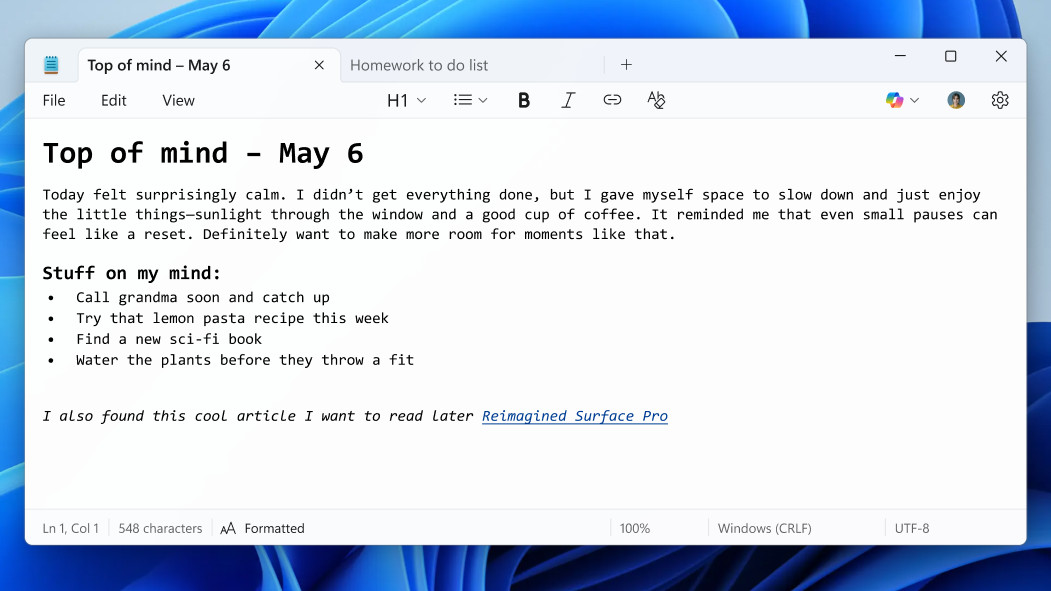
This sounds like a straightforward enough potentially useful move, so why is it divisive as I indicated at the outset? If you peruse a few Reddit threads on this addition for Notepad, while you’ll see there are some users who approve of this plan, it won’t be long before you come across someone who isn’t pleased about the introduction of text formatting here.
The reason some folks have beef with what Microsoft is doing with Notepad, in terms of adding more and more features – which has been the case for a while now – is that it’s supposed to be a lightweight, quick to load and responsive text editor. The fear is that unnecessary bloat is going to encumber the app and slow it down.
In this case, though, the added formatting options are going to be quite useful for some (especially those folks who miss WordPad, the other more fleshed-out text editor that Microsoft canned a while back). And as they’re implemented in markdown, as noted, any performance impact should be minimal (or hopefully non-existent). On top of that, with it being possible to turn off the formatting, this isn’t a feature that should be contributing to any worries around bloat.
AI-powered extras, on the other hand, well, that might be a different kettle of fish, but it’s clear enough that Microsoft is set on continuing to travel down the road of providing fresh functionality for Notepad.
You might also like...- Windows 11 is getting more AI shortcuts, but is Microsoft in danger of cluttering up the OS with AI creep?
- Can’t upgrade to Windows 11? This Linux project wants to save your old PC from the scrapheap when Windows 10 support ends
- Been hiding from Windows 11 24H2 due to the fuss about all the bugs? There’s nowhere to run now as Microsoft’s made the update compulsory
Fate of Google’s Search Monopoly Is Now in a Judge’s Hands
A judge queried lawyers during closing arguments on Friday about how future competition should factor into his decision, which is expected by August.
This movie is fully AI-generated and has a fully SAG-AFTRA cast – here’s 3 things you need to know about Echo Hunter
- Echo Hunter is a new, fully AI-generated sci-fi short film created using Arcana AI
- The cast is SAG-AFTRA actors led by Breckin Meyer
- The film blends traditional voice performances with AI-rendered visuals
There’s a memorable moment in the new sci-fi short film Echo Hunter where a clone hunter starts questioning his place in a morally bankrupt world with blurred lines between man and machine. It feels particularly pointed since AI models generate all of the footage for Echo Hunter.
Echo Hunter was created by Arcana Labs and written and directed by filmmaker Kavan Cardoza (better known as “Kavan the Kid”). However, unlike any other major AI-produced film, it features a fully unionized cast of SAG-AFTRA actors. You can see a bit of how it came together in the behind-the-scenes video below, but there are a few key things to know about Echo Hunter and its AI origins.
Real film with real actorsClocking in at under 30 minutes, Echo Hunter isn’t just a tech demo; it's an actual story with a narrative, cohesive visual style, and directorial control. The plot isn't exactly unique; shades of Blade Runner, Ghost in the Shell, and The Matrix are hard to avoid in a story about a clone hunter in a dystopian future who begins to unravel when memories of a forgotten life start surfacing. Existential thrillers with sci-fi flavor and a moody synth score are familiar, but the entire thing being generated using AI models is not.
Arcana Labs developed the eponymous AI model behind the film. The idea was to demonstrate that a high-quality movie could be made without hundreds of millions of dollars and a year in Atlanta. The director and his team fed performance data, audio, and prompts into the system, and Arcana AI did the heavy lifting of designing visuals, rendering scenes, and creating a coherent movie.
Echo Hunter's producers are keen to say they aren't trying to replace actors or sidestep their union. Breckin Meyer leads a fully paid-up group of union performers, including Taylor John Smith, Danielle Bisutti, Gedeon Burkhard, Hanna Balicki, and Xander Bailey. Their voices, performances, and likenesses are central to the experience. Their voices are attached to AI-generated virtual versions of themselves.
Kavan collaborationIf Kavan the Kid rings any bells, you may be familiar with his pioneering experiments with AI-produced short films. He's gone viral with very unauthorized but still impressive-looking shorts like Star Wars: The Ghost Apprentice and Batman: A Face of Clay, each seen by millions of people and propelling him to notoriety for AI-based filmmaking, for better or worse. Echo Hunter fits well with both his style and technical expertise, which makes sense since he both directed and wrote the film.
But it's far from a one-man show this time. Arcana produced Echo Hunter in collaboration with Phantom X, with Arcana co-founder Jonathan Yunger as executive producer. Counting them and the cast, it's still a fraction of the hundreds of people necessary for an equivalent production without AI. Arcana argues this is a positive as it reduces the amount of money and resources that prevent filmmakers from making the kinds of movies they want to make.
But, while it's good that the cast is unionized and paid and treated accordingly, it raises questions about the future of the many other hard-working and talented people who make epic, large-scale films. That's something to consider, even if AI flawlessly executed filmmaking requests every time without plenty of the finessing and fine-tuning that made Echo Hunter look as good as it does.
Future filmsAnd Echo Hunter, flaws and all, shows that this isn't a far-off theoretical question to consider. Studios won't shut down all their productions in favor of AI-created films (with or without human actors) tomorrow or even in the next few years, but there's no way meetings about doing so aren't happening. The ethical implications are real and worth wrestling with, but on the optimistic side, smaller, independent creators now have a lot more options for making films without spending half a million dollars for a five-second shot of a futuristic skyline. And lack of corporate coffers doesn't have to stop a Phoenix-based director from adding rain-slicked streets to their noir film.
Including real actors in the union does show that synthetic productions aren't automatically soulless. The human performances, writing, and direction are what make the film engaging. Some might argue that AI just helps fill in the blanks between the dream and the budget. And no AI could perfectly mimic how one of the stars from Franklin & Bash delivers an emotional monologue about lost identity in a clone apocalypse.
You might also likeElon Musk Juggled Drugs and Family Drama on Trump’s Campaign Trail
As Mr. Musk entered President Trump’s orbit, his private life grew increasingly tumultuous and his drug use was more intense than previously known.
The A.I. Jobpocalypse, Building at Anthropic with Mike Krieger and Hard Fork Crimes Division
“The job market is not looking great for young graduates.”
Trump Taps Palantir to Compile Data on Americans
The Trump administration has expanded Palantir’s work with the government, spreading the company’s technology — which could easily merge data on Americans — throughout agencies.
Yes, I surrendered to Bono's immersive Vision Pro documentary, and I didn't get Vertigo
Bono has been a ubiquitous presence for most of my adult life. I was just coming up in the world when U2's break-out album, War, arrived, and by 1987's Joshua Tree, Bono and lead guitarist Edge felt inescapable. In other words, I saw U2 frontman Bono as less of an enigma and more of a contemporary.
We're both old-ish men now, licking our psychic wounds and (in Bono's case) enigmatically revealing them to the world in, first, 2022's well-received memoir, Surrender: 40 Songs, One Story, and now as an unusual spoken and musical journey, Bono: Stories of Surrender – the first immersive video feature-length film ever released on Vision Pro. It's a joyous, funny, sad, sometimes frustrating, and often intense guided tour back through Bono's life and career.
Mostly, though, it's a story of Bono (Paul Hewson) and "Da" his deeply Irish dad, Bob Hewson.
Apple provided me with a preview of the film, which I viewed almost entirely through Apple's $3,499 mixed-reality headset. There were, because of the way I had to access the preview video, some tech glitches (occasional freezing), but it was generally an immersive and often moving experience.
Shot almost entirely in stark black and white, the film is both a one-man oratory and an occasional musical performance. Director Andrew Dominik uses the Vision Pro's expansive, almost 360-degree canvas to literally paint scenes around Bono as the singer tells particularly Irish tales about, for instance, his mother dying suddenly when he was just 14, and his father never speaking his wife's name again.
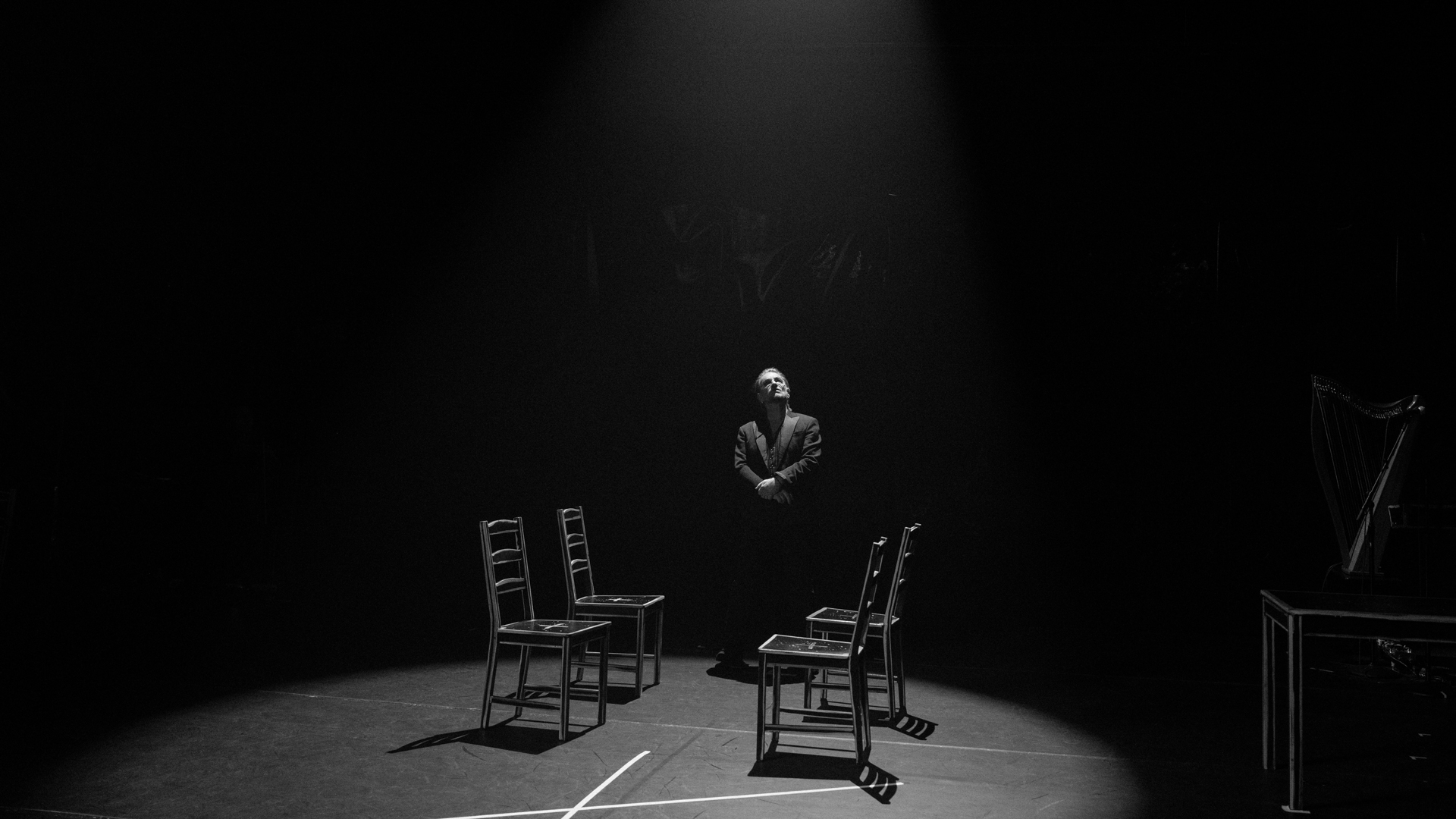
The stage is spare, featuring little more than a few chairs, a table, and a fake pint of Guinness. But Dominik uses the Vision Pro's native 3D immersive capabilities to embellish the stage and imagery.
Using 3D line drawing, Bono is, even as he performs or talks in front of a live audience, surrounded at points by lyrics, hand-drawn audience members, or boxes and papers that seem to reach to the sky above you.
This is not a concert or a U2 performance. Early on, Bono admits that it's "almost transgressive,' to be on stage without his bandmates. Instead, Bono is backed by the Jacknife Lee ensemble, which features an electronic drum kit and a harpsichordist/backup singer. That doesn't sound like a lot, but it works.
In fact, Bono, now 65, is in fine voice, which is clear, loud, and agile. This becomes less surprising when you learn that his father was a gifted tenor. Late in the film, Bono does some of his own operatic singing, clearly an homage to his late father.
There are some musical performances and even a few moments in the Vision Pro experience where you feel as if you're nose-to-nose with the iconic lead singer (it's unnerving), but most of the singing is done in support of the stories, or rather, the stories explain the origins of songs like Pride, With or Without You, and Sunday, Bloody Sunday.
Image 1 of 3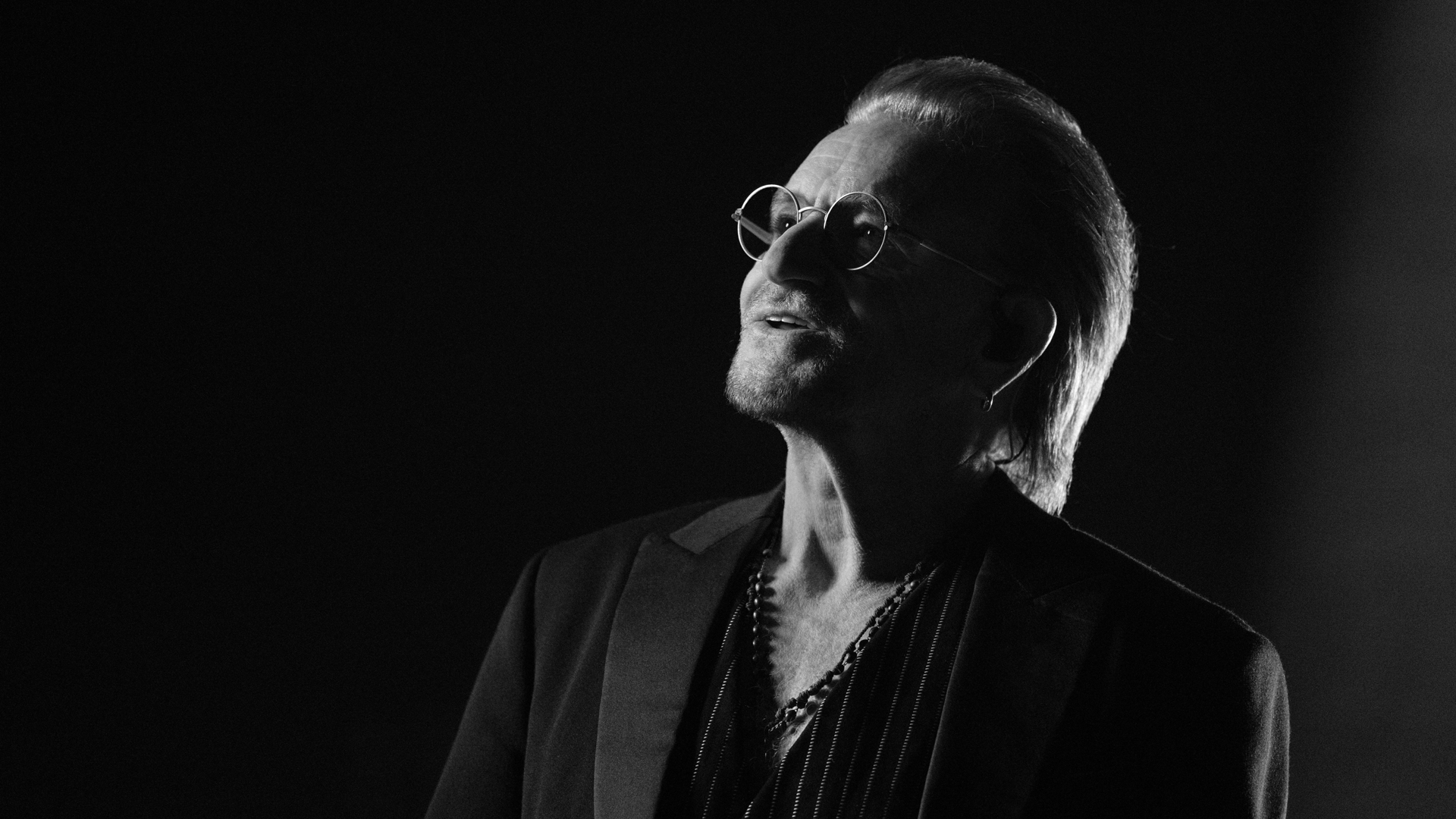


There's a decent amount of humor, especially a story about Luciano Pavarotti, but more importantly, you do get the origin story of Bono's musical interests and the formation of the band, which coincided with meeting his wife of more than 40 years, Ali Hewson.
The documentary does start off a little slowly and perhaps melodramatically, with Bono's 2016 heart surgery, and while I am deeply grateful Bono survived, I worried that the whole roughly 90-minute doc might be a bit of a slog. Fortunately, that harrowing tale was just the preamble, and soon, Bono was weaving an entertaining tale of hubris, struggles, and epiphanies.
It was, though, frustrating to hear the story behind I Will Follow and not get a full performance of the song. I'll admit that I wanted more of U2's discography, though Bono's fresh interpretations, like the almost a cappella Sunday, Bloody Sunday, were stunning.
In the end, this Bono: Stories of Surrender goes too fast, and it ends just as you feel you were finally getting to know the real Bono, a short singer with big tales and, I think, an even bigger heart. He's still not an enigma, but for the first time in 40 years, I feel as if I might just want to hang out with him.
As for the Vision Pro, it did a brilliant job. 90 minutes is a long time to wear the mixed reality headset (it was down to 10% battery by the end), so make sure you have a comfortable fit. Mine is good (I use the dual-loop band), though I did take a few breaks.
You can watch Bono: Stories of Surrender starting today on either the Vision Pro (for the special immersive experience) or on Apple TV+, where I suspect you'll enjoy it just as much.
You might also likeFinally! Android users can now open shared Microsoft Office files without having to sign in
- Android phone owners can now quickly view Office files in a hassle-free way
- Previously, if you were sent an Office file, you had to sign in to your Microsoft account even to have a swift glance at it
- No login is required now, as has been the case with iOS for a while
Microsoft has just brought the anonymous file sharing ability that was already in iOS to Android users, so those phone owners can view an Office file that’s been sent to them without being forced to log in to their Microsoft account.
Currently, if you get sent a link to a Word file (or other Microsoft Office format such as Excel), when you access it on an Android smartphone, you’ll have to sign in to your Microsoft account before you can view it.
However, as Android Authority reports, Microsoft has now done away with that requirement, so you can simply click and view the Office file on your phone. But if you want to do anything else – like editing a Word document you’ve received, or popping in a comment – then you’ll still need to sign in, as those changes need to be attributed to you. (You will see a prompt informing you of this, by the way).
You’ll need an up-to-date version of Office on your mobile for this to work, though, with Microsoft noting in the blog post introducing the change that version 16.0.18827.20066 or later is required.
As Android Authority observes, the ability to click a link and open an Office file in this way, without being signed in, has been available on iPhone for a few months now.
Analysis: About time for Android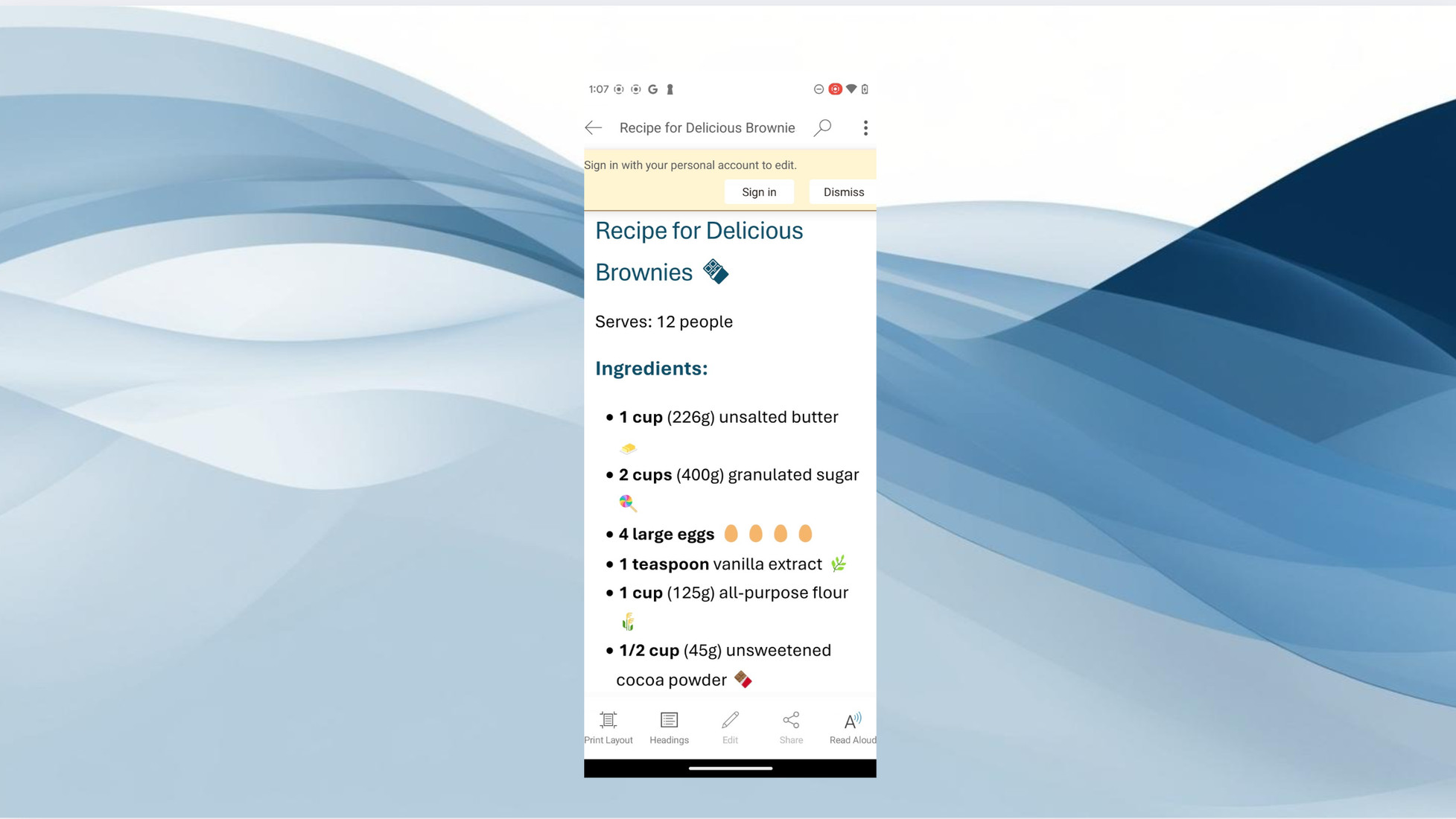
It took some time to provide this functionality for Android, then, which is a bit odd, seeing as you’d think that’d be a priority for Microsoft (with that mobile OS representing the majority of smartphones). Still, it’s good to see the feature debut, even if Android users have had to wait a while for this trick to be drafted across.
Obviously, it’s quite inconvenient to click a link on a file you’ve been sent and then be prompted to sign in, if all you want to do, perhaps, is have a quick glance at the document that’s been sent.
I should note that the sender of the file still needs to be logged in with their Microsoft account to share a file, of course, it’s only the recipient that can view the file (and only view it) anonymously, with no sign-in needed.
You might also like...- Hate Copilot? You might change your mind if this hint that it’ll extend your laptop’s battery life is true
- Can’t upgrade to Windows 11? This Linux project wants to save your old PC from the scrapheap when Windows 10 support ends
- Been hiding from Windows 11 24H2 due to the fuss about all the bugs? There’s nowhere to run now as Microsoft’s made the update compulsory
Still on Windows 11 23H2 because you’re worried 24H2 is a disaster for PC gaming? Microsoft’s latest update could persuade you to finally upgrade
- Latest update for Windows 11 24H2 packs a couple of nifty fixes for gamers
- One of those is the crucial cure for some PC games locking up completely
- The other fix is more tenuous, but a patched memory leak may also be related to issues with some games
Windows 11 24H2 just got a vital fix for gamers in its latest optional patch, and Nvidia GPUs should now be more stable with the operating system, as it irons out problems with certain PC games crashing.
This is KB5058499 which is a preview (optional) update and brings with it a ton of new features, as I discussed yesterday.
More important than any of that for gamers, though, are a couple of fixes tucked away at the bottom of the release notes which I overlooked and Windows Latest was keen-eyed enough to spot.
The most important cure here is a patch for the graphics kernel in Windows 11 24H2, of which Microsoft observes: “Fixed: An issue where some game titles become unresponsive after upgrading to 24H2.”
The bug in question causes some games to simply lock up when they are launched, a nasty glitch indeed for affected titles.
As for the other remedy related to gaming, that’s a more tenuous one, but it involves a memory leak bug in the ‘Input Service’ which according to Microsoft affects remote desktop usage and other situations that aren’t likely to be encountered by the average Windows 11 user.
However, Windows Latest argues that this memory leak might be the cause of input lag with the keyboard and mouse in some PC games, too – or at least that this bug could be part of the reason for that.
This issue with input lag can also provoke blue screen crashes with ‘memory management’ errors, we’re told, but it’s basically guesswork that the fix implemented with this optional patch for Windows 11 is part of the cure here. That could be the case, though, and if so, this is a handy double-whammy of useful patching for gamers.
Analysis: Nvidia’s not to blame (this time)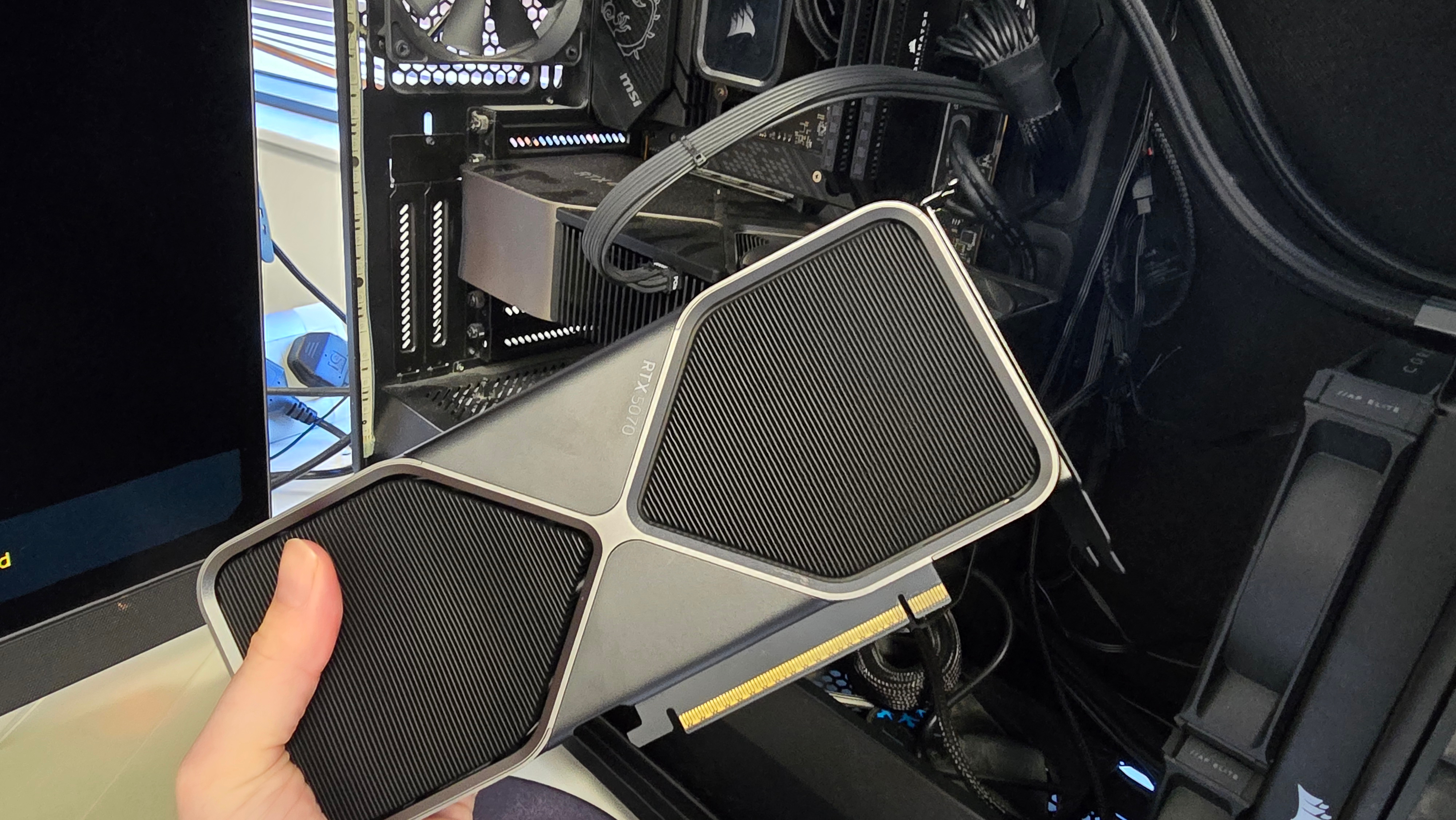
What’s interesting here is that the blame for the bug which causes games to lock up with Windows 11 24H2 was placed at the door of Nvidia by many. As Windows Latest points out, even when Nvidia released a new graphics driver that cured ‘stability issues’ with Windows 11 24H2 – back in April – problems with games becoming unresponsive continued, and Team Green caught the flak for not resolving the situation.
It turns out, then, that this was a problem in the Windows 11 kernel (the central code for the OS) that Microsoft needed to tinker with, so those venting their wrath directly at Nvidia weren’t being fair to the GPU maker. Although that said, it’s understandable why folks jumped to conclusions, seeing as Team Green has undoubtedly had huge problems with its graphics drivers ever since the release of the latest Blackwell generation – and the thorny issues plaguing those GPUs continue.
At any rate, hopefully this will be the end of the matter, at least as far as the 24H2-related crashing goes (fingers and toes very tightly crossed). If you’ve been suffering at the hands of these bugbears, the only way you’ll find out is by installing the optional update.
Of course, preview updates can be fickle themselves, and potentially still buggy, which is why they’re optional. So, you can wait until this preview update becomes the full June cumulative update, which will be released on June 10. Or, if one of your favorite games is bugged so it doesn’t work at all, you’ll likely want to risk it and grab the preview update for May right now.
You might also like...- Hate Copilot? You might change your mind if this hint that it’ll extend your laptop’s battery life is true
- Can’t upgrade to Windows 11? This Linux project wants to save your old PC from the scrapheap when Windows 10 support ends
- Been hiding from Windows 11 24H2 due to the fuss about all the bugs? There’s nowhere to run now as Microsoft’s made the update compulsory
For Some Recent Graduates, the A.I. Job Apocalypse May Already Be Here
The unemployment rate for recent college graduates has jumped as companies try to replace entry-level workers with artificial intelligence.
The Judge’s Data Dilemma in the Google Search Case
The question is how to fix Google’s monopoly. Is an order to force it to share data the solution?
